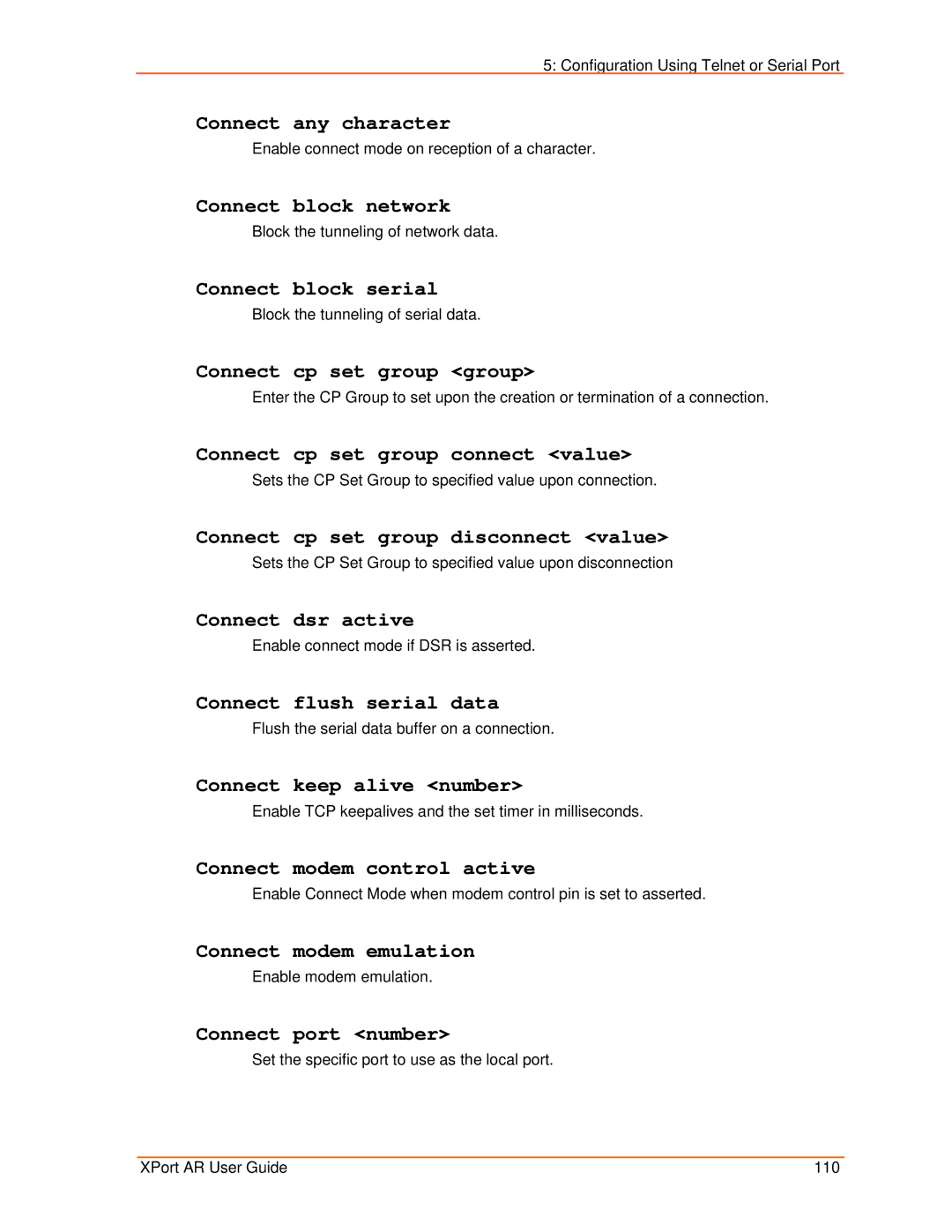5: Configuration Using Telnet or Serial Port
Connect any character
Enable connect mode on reception of a character.
Connect block network
Block the tunneling of network data.
Connect block serial
Block the tunneling of serial data.
Connect cp set group <group>
Enter the CP Group to set upon the creation or termination of a connection.
Connect cp set group connect <value>
Sets the CP Set Group to specified value upon connection.
Connect cp set group disconnect <value>
Sets the CP Set Group to specified value upon disconnection
Connect dsr active
Enable connect mode if DSR is asserted.
Connect flush serial data
Flush the serial data buffer on a connection.
Connect keep alive <number>
Enable TCP keepalives and the set timer in milliseconds.
Connect modem control active
Enable Connect Mode when modem control pin is set to asserted.
Connect modem emulation
Enable modem emulation.
Connect port <number>
Set the specific port to use as the local port.
XPort AR User Guide | 110 |