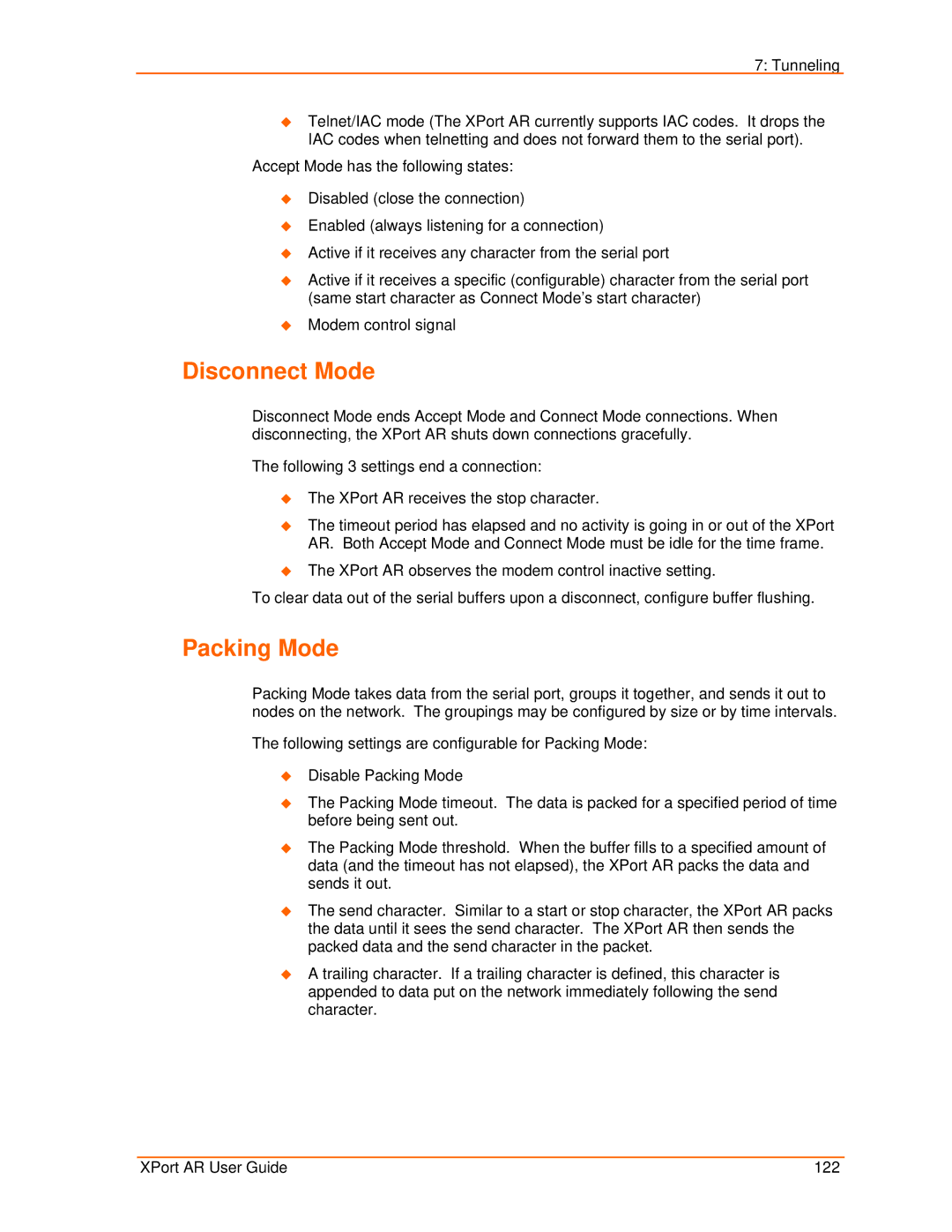7: Tunneling
Telnet/IAC mode (The XPort AR currently supports IAC codes. It drops the IAC codes when telnetting and does not forward them to the serial port).
Accept Mode has the following states:
Disabled (close the connection)
Enabled (always listening for a connection)
Active if it receives any character from the serial port
Active if it receives a specific (configurable) character from the serial port (same start character as Connect Mode’s start character)
Modem control signal
Disconnect Mode
Disconnect Mode ends Accept Mode and Connect Mode connections. When disconnecting, the XPort AR shuts down connections gracefully.
The following 3 settings end a connection:
The XPort AR receives the stop character.
The timeout period has elapsed and no activity is going in or out of the XPort AR. Both Accept Mode and Connect Mode must be idle for the time frame.
The XPort AR observes the modem control inactive setting.
To clear data out of the serial buffers upon a disconnect, configure buffer flushing.
Packing Mode
Packing Mode takes data from the serial port, groups it together, and sends it out to nodes on the network. The groupings may be configured by size or by time intervals.
The following settings are configurable for Packing Mode:
Disable Packing Mode
The Packing Mode timeout. The data is packed for a specified period of time before being sent out.
The Packing Mode threshold. When the buffer fills to a specified amount of data (and the timeout has not elapsed), the XPort AR packs the data and sends it out.
The send character. Similar to a start or stop character, the XPort AR packs the data until it sees the send character. The XPort AR then sends the packed data and the send character in the packet.
A trailing character. If a trailing character is defined, this character is appended to data put on the network immediately following the send character.
XPort AR User Guide | 122 |