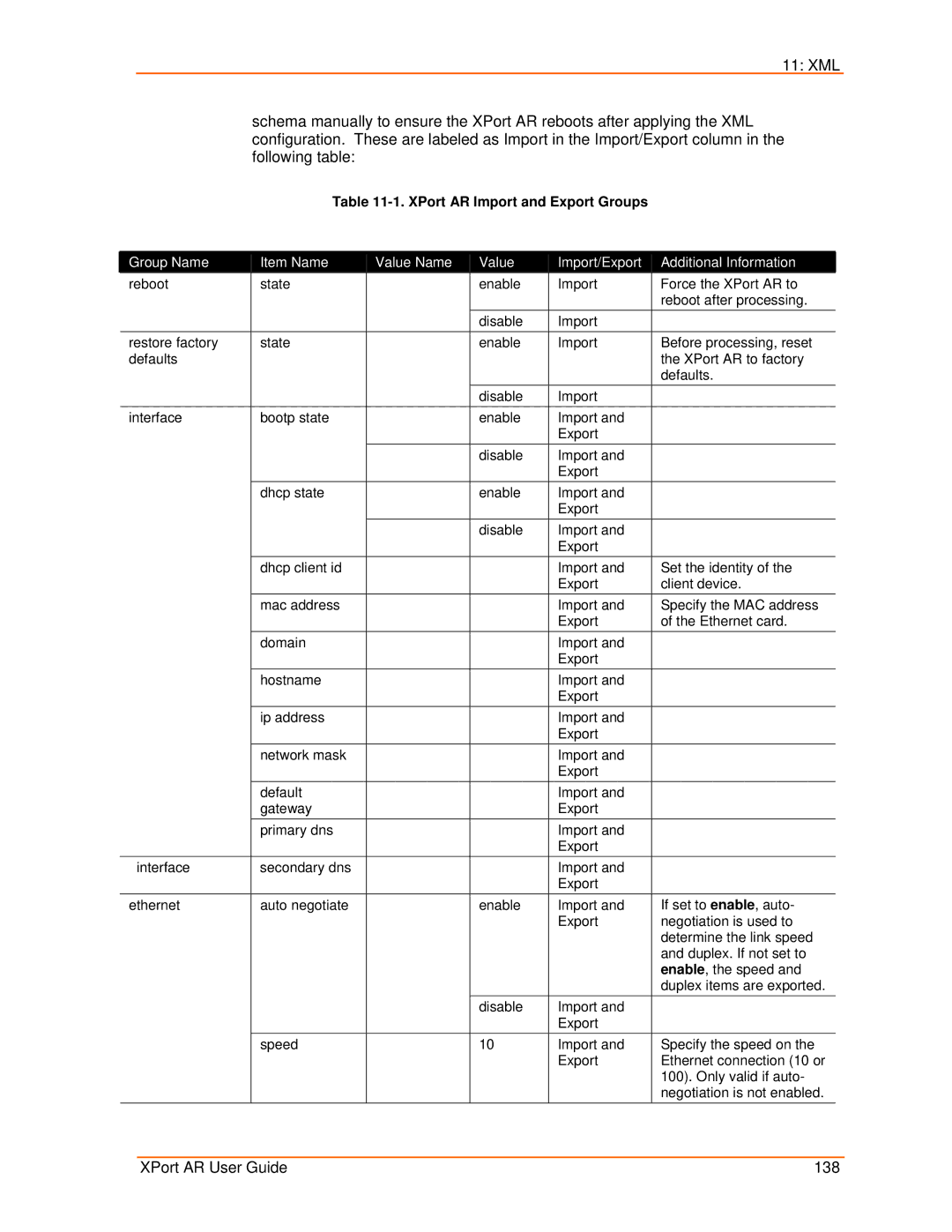11: XML
schema manually to ensure the XPort AR reboots after applying the XML configuration. These are labeled as Import in the Import/Export column in the following table:
Table 11-1. XPort AR Import and Export Groups
| Group Name | Item Name | Value Name | Value | Import/Export | Additional Information |
| reboot | state |
| enable | Import | Force the XPort AR to |
|
|
|
|
|
| reboot after processing. |
|
|
|
| disable | Import |
|
| restore factory | state |
| enable | Import | Before processing, reset |
| defaults |
|
|
|
| the XPort AR to factory |
|
|
|
|
|
| defaults. |
|
|
|
| disable | Import |
|
| interface | bootp state |
| enable | Import and |
|
|
|
|
|
| Export |
|
|
|
|
| disable | Import and |
|
|
|
|
|
| Export |
|
|
| dhcp state |
| enable | Import and |
|
|
|
|
|
| Export |
|
|
|
|
| disable | Import and |
|
|
|
|
|
| Export |
|
|
| dhcp client id |
|
| Import and | Set the identity of the |
|
|
|
|
| Export | client device. |
|
| mac address |
|
| Import and | Specify the MAC address |
|
|
|
|
| Export | of the Ethernet card. |
|
| domain |
|
| Import and |
|
|
|
|
|
| Export |
|
|
| hostname |
|
| Import and |
|
|
|
|
|
| Export |
|
|
| ip address |
|
| Import and |
|
|
|
|
|
| Export |
|
|
| network mask |
|
| Import and |
|
|
|
|
|
| Export |
|
|
| default |
|
| Import and |
|
|
| gateway |
|
| Export |
|
|
| primary dns |
|
| Import and |
|
|
|
|
|
| Export |
|
| interface | secondary dns |
|
| Import and |
|
|
|
|
|
| Export |
|
| ethernet | auto negotiate |
| enable | Import and | If set to enable, auto- |
|
|
|
|
| Export | negotiation is used to |
|
|
|
|
|
| determine the link speed |
|
|
|
|
|
| and duplex. If not set to |
|
|
|
|
|
| enable, the speed and |
|
|
|
|
|
| duplex items are exported. |
|
|
|
| disable | Import and |
|
|
|
|
|
| Export |
|
|
| speed |
| 10 | Import and | Specify the speed on the |
|
|
|
|
| Export | Ethernet connection (10 or |
|
|
|
|
|
| 100). Only valid if auto- |
|
|
|
|
|
| negotiation is not enabled. |
XPort AR User Guide | 138 |