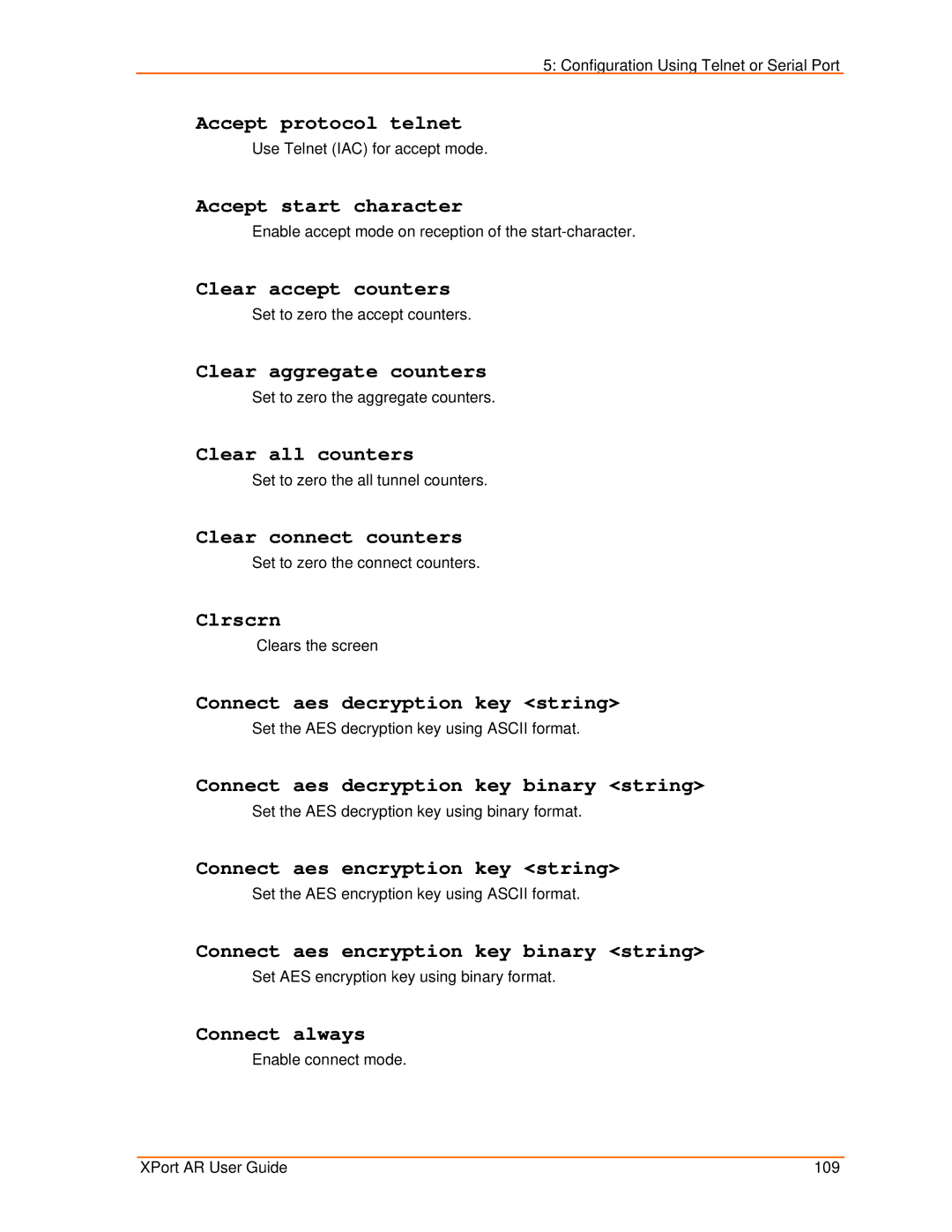5: Configuration Using Telnet or Serial Port
Accept protocol telnet
Use Telnet (IAC) for accept mode.
Accept start character
Enable accept mode on reception of the
Clear accept counters
Set to zero the accept counters.
Clear aggregate counters
Set to zero the aggregate counters.
Clear all counters
Set to zero the all tunnel counters.
Clear connect counters
Set to zero the connect counters.
Clrscrn
Clears the screen
Connect aes decryption key <string>
Set the AES decryption key using ASCII format.
Connect aes decryption key binary <string>
Set the AES decryption key using binary format.
Connect aes encryption key <string>
Set the AES encryption key using ASCII format.
Connect aes encryption key binary <string>
Set AES encryption key using binary format.
Connect always
Enable connect mode.
XPort AR User Guide | 109 |