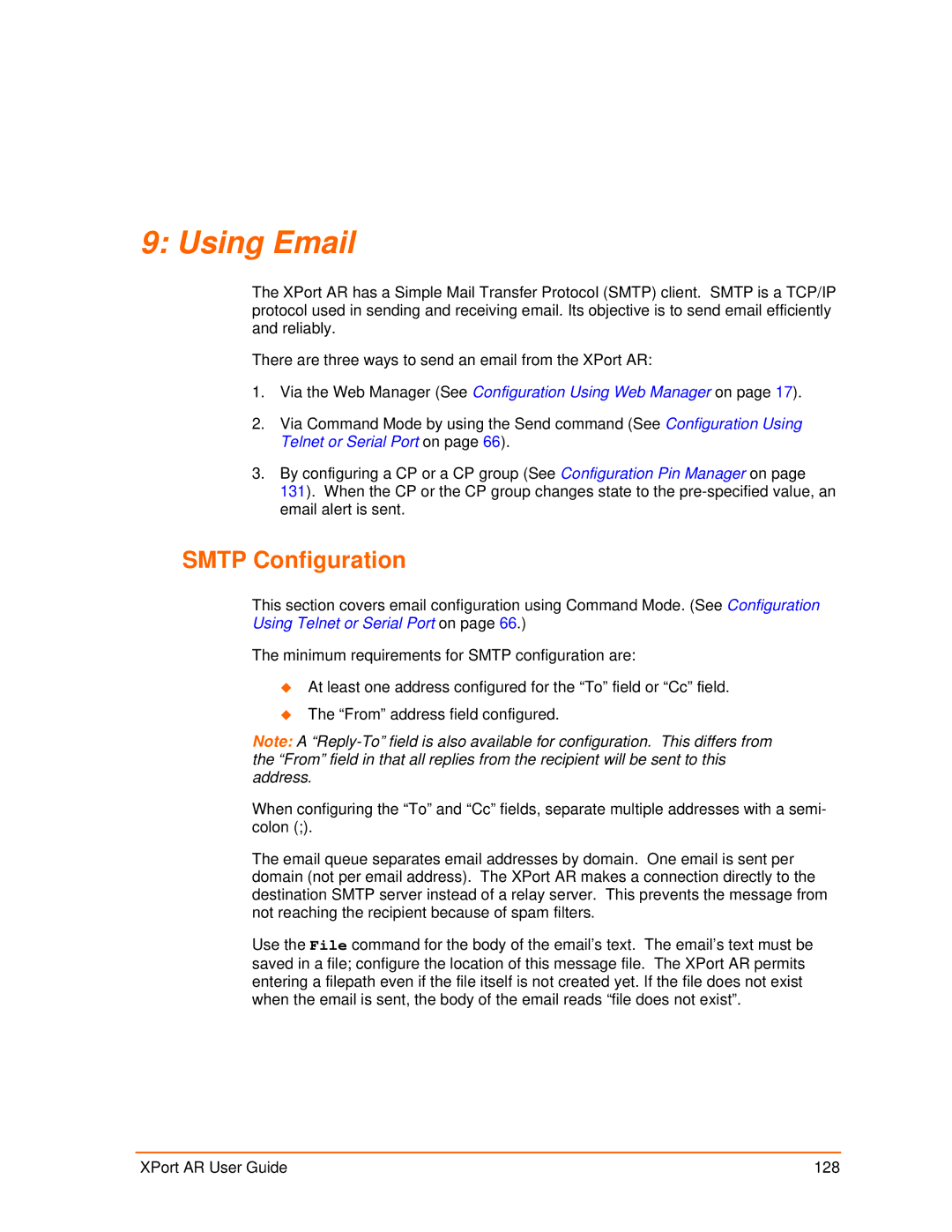9: Using Email
The XPort AR has a Simple Mail Transfer Protocol (SMTP) client. SMTP is a TCP/IP protocol used in sending and receiving email. Its objective is to send email efficiently and reliably.
There are three ways to send an email from the XPort AR:
1.Via the Web Manager (See Configuration Using Web Manager on page 17).
2.Via Command Mode by using the Send command (See Configuration Using Telnet or Serial Port on page 66).
3.By configuring a CP or a CP group (See Configuration Pin Manager on page
131). When the CP or the CP group changes state to the
SMTP Configuration
This section covers email configuration using Command Mode. (See Configuration Using Telnet or Serial Port on page 66.)
The minimum requirements for SMTP configuration are:
At least one address configured for the “To” field or “Cc” field.
The “From” address field configured.
Note: A
When configuring the “To” and “Cc” fields, separate multiple addresses with a semi- colon (;).
The email queue separates email addresses by domain. One email is sent per domain (not per email address). The XPort AR makes a connection directly to the destination SMTP server instead of a relay server. This prevents the message from not reaching the recipient because of spam filters.
Use the File command for the body of the email’s text. The email’s text must be saved in a file; configure the location of this message file. The XPort AR permits entering a filepath even if the file itself is not created yet. If the file does not exist when the email is sent, the body of the email reads “file does not exist”.
XPort AR User Guide | 128 |