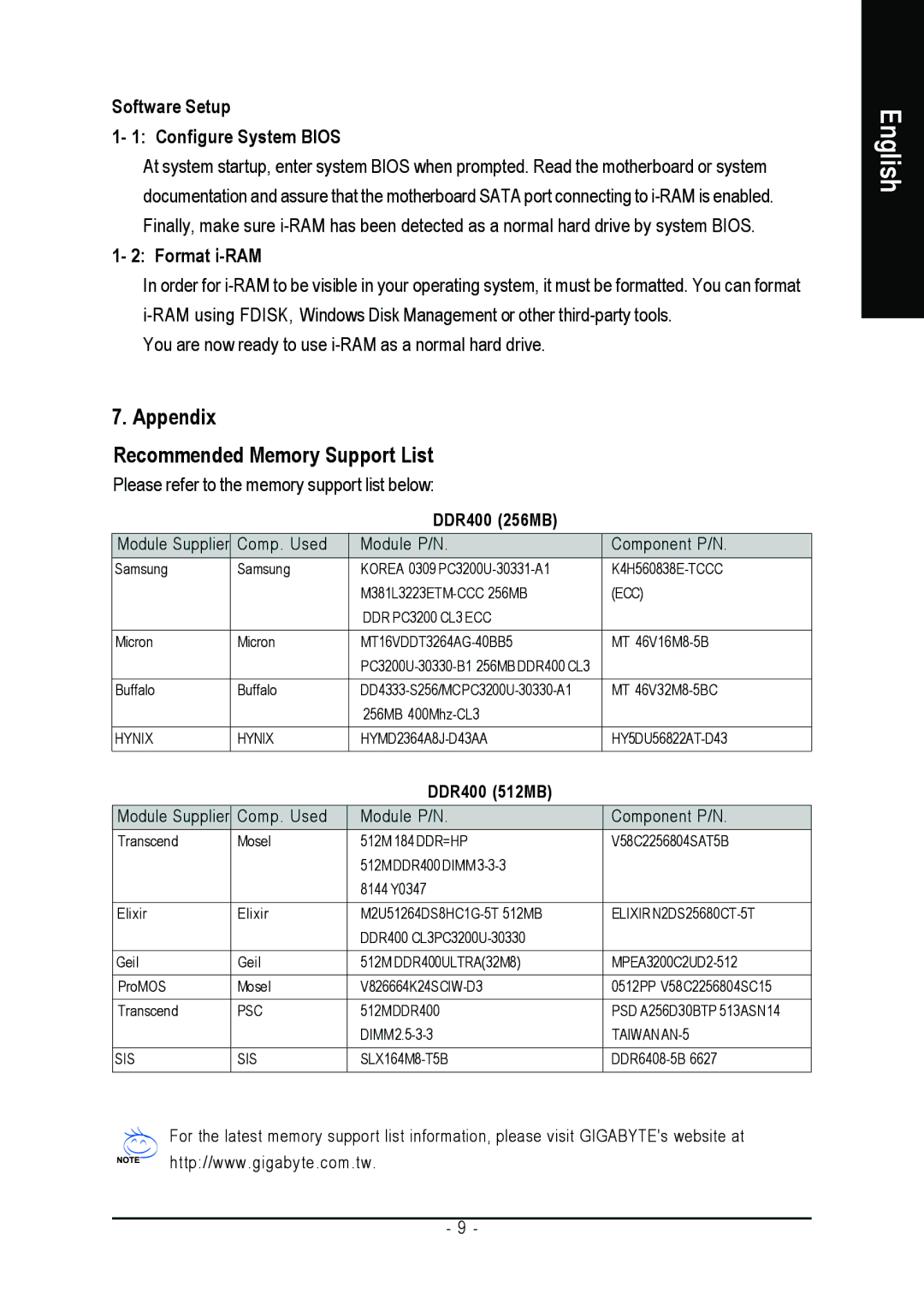Software Setup
1- 1: Configure System BIOS
At system startup, enter system BIOS when prompted. Read the motherboard or system documentation and assure that the motherboard SATA port connecting to
1- 2: Format i-RAM
In order for
You are now ready to use
7. Appendix
Recommended Memory Support List
Please refer to the memory support list below:
|
| DDR400 (256MB) |
|
Module Supplier | Comp. Used | Module P/N. | Component P/N. |
Samsung | Samsung | KOREA 0309 | |
|
| (ECC) | |
|
| DDR PC3200 CL3 ECC |
|
|
|
|
|
Micron | Micron | MT | |
|
|
| |
Buffalo | Buffalo | MT | |
|
| 256MB |
|
HYNIX | HYNIX |
DDR400 (512MB)
Module Supplier | Comp. Used | Module P/N. | Component P/N. |
Transcend | Mosel | 512M 184 DDR=HP | V58C2256804SAT5B |
|
| 512M DDR400 DIMM |
|
|
| 8144 Y0347 |
|
|
|
|
|
Elixir | Elixir | ELIXIR | |
|
| DDR400 |
|
|
|
|
|
Geil | Geil | 512M DDR400ULTRA(32M8) | |
ProMOS | Mosel | 0512PP V58C2256804SC15 | |
Transcend | PSC | 512MDDR400 | PSD A256D30BTP 513ASN14 |
|
| TAIWAN | |
|
|
|
|
SIS | SIS |
For the latest memory support list information, please visit GIGABYTE's website at http://www.gigabyte.com.tw.
English
- 9 -