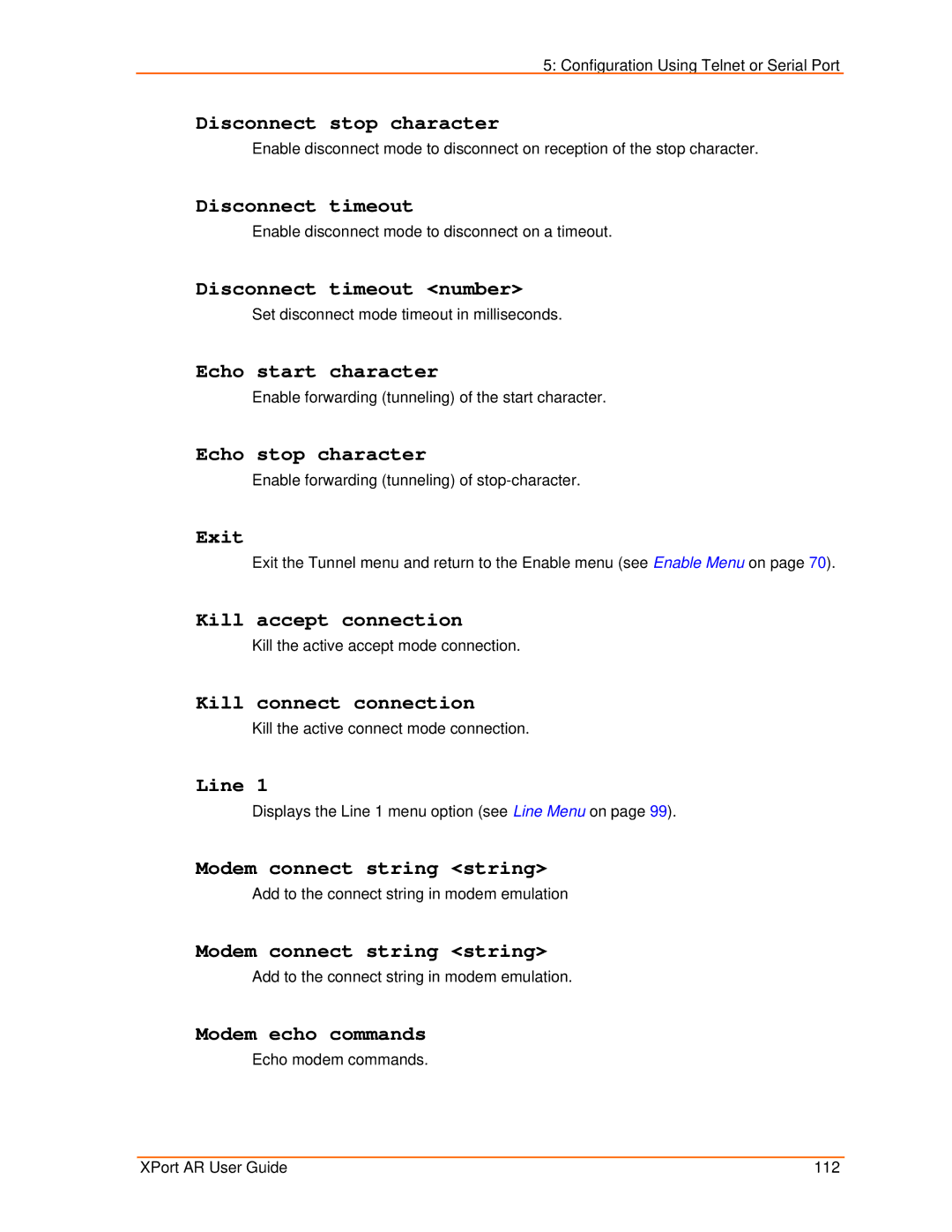5: Configuration Using Telnet or Serial Port
Disconnect stop character
Enable disconnect mode to disconnect on reception of the stop character.
Disconnect timeout
Enable disconnect mode to disconnect on a timeout.
Disconnect timeout <number>
Set disconnect mode timeout in milliseconds.
Echo start character
Enable forwarding (tunneling) of the start character.
Echo stop character
Enable forwarding (tunneling) of
Exit
Exit the Tunnel menu and return to the Enable menu (see Enable Menu on page 70).
Kill accept connection
Kill the active accept mode connection.
Kill connect connection
Kill the active connect mode connection.
Line 1
Displays the Line 1 menu option (see Line Menu on page 99).
Modem connect string <string>
Add to the connect string in modem emulation
Modem connect string <string>
Add to the connect string in modem emulation.
Modem echo commands
Echo modem commands.
XPort AR User Guide | 112 |