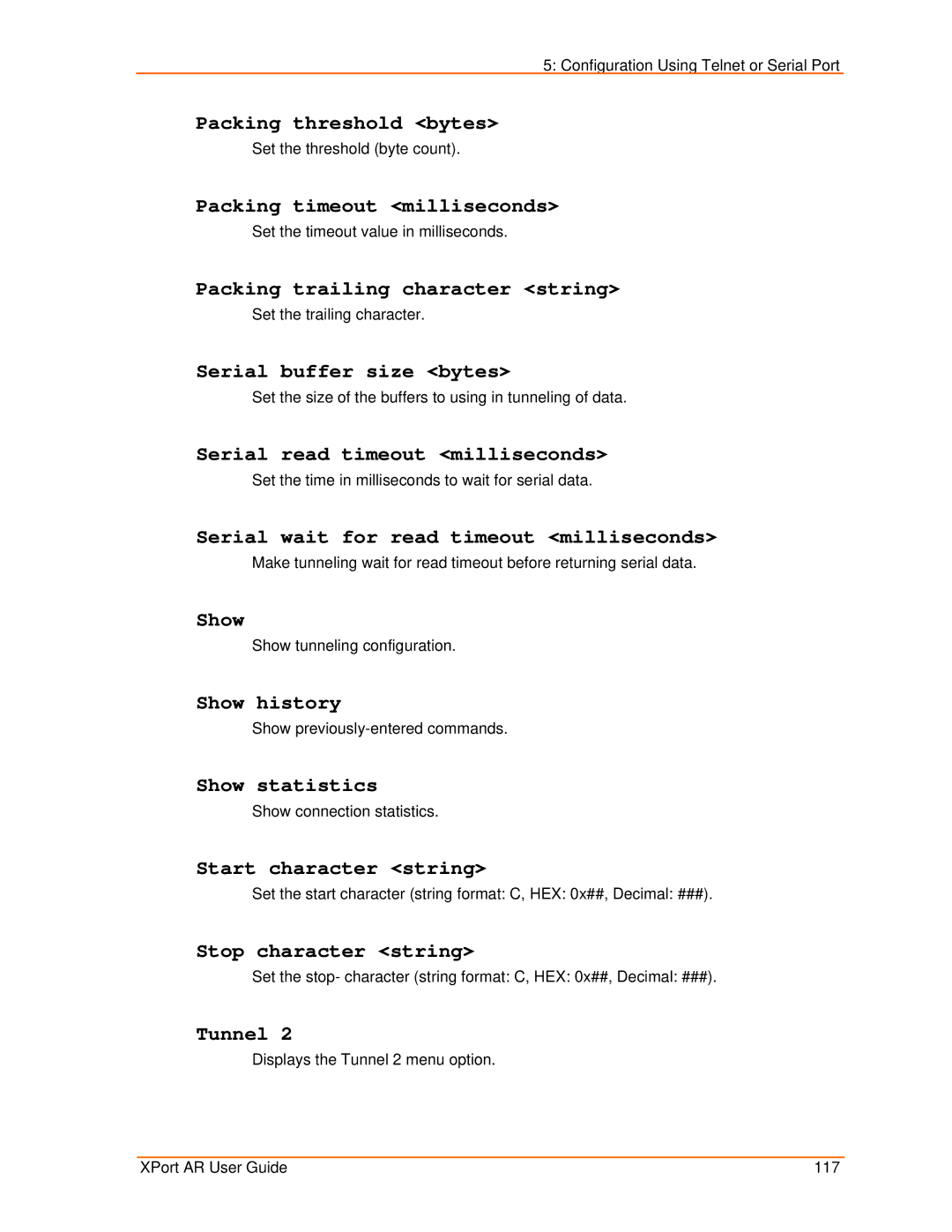5: Configuration Using Telnet or Serial Port
Packing threshold <bytes>
Set the threshold (byte count).
Packing timeout <milliseconds>
Set the timeout value in milliseconds.
Packing trailing character <string>
Set the trailing character.
Serial buffer size <bytes>
Set the size of the buffers to using in tunneling of data.
Serial read timeout <milliseconds>
Set the time in milliseconds to wait for serial data.
Serial wait for read timeout <milliseconds>
Make tunneling wait for read timeout before returning serial data.
Show
Show tunneling configuration.
Show history
Show
Show statistics
Show connection statistics.
Start character <string>
Set the start character (string format: C, HEX: 0x##, Decimal: ###).
Stop character <string>
Set the stop- character (string format: C, HEX: 0x##, Decimal: ###).
Tunnel 2
Displays the Tunnel 2 menu option.
XPort AR User Guide | 117 |