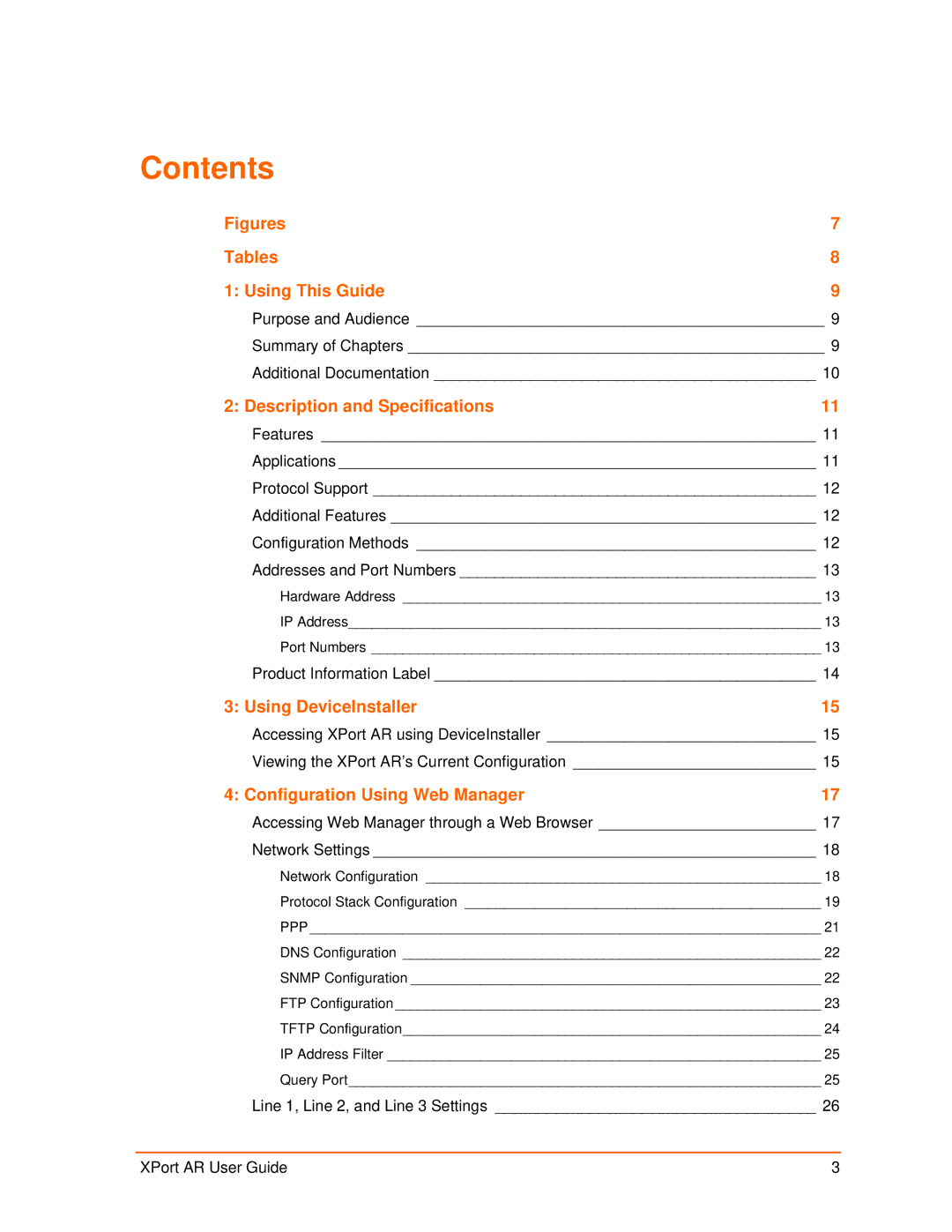Contents
Figures | 7 |
Tables | 8 |
1: Using This Guide | 9 |
Purpose and Audience _______________________________________________ 9
Summary of Chapters ________________________________________________ 9
Additional Documentation ____________________________________________ 10
2: Description and Specifications | 11 |
Features _________________________________________________________ 11
Applications _______________________________________________________ 11
Protocol Support ___________________________________________________ 12
Additional Features _________________________________________________ 12
Configuration Methods ______________________________________________ 12
Addresses and Port Numbers _________________________________________ 13
Hardware Address ______________________________________________________ 13
IP Address_____________________________________________________________ 13
Port Numbers __________________________________________________________ 13
Product Information Label ____________________________________________ 14
3: Using DeviceInstaller | 15 |
Accessing XPort AR using DeviceInstaller _______________________________ 15
Viewing the XPort AR’s Current Configuration ____________________________ 15
4: Configuration Using Web Manager | 17 |
Accessing Web Manager through a Web Browser _________________________ 17
Network Settings ___________________________________________________ 18
Network Configuration ___________________________________________________ 18
Protocol Stack Configuration ______________________________________________ 19
PPP__________________________________________________________________ 21 DNS Configuration ______________________________________________________ 22 SNMP Configuration _____________________________________________________ 22 FTP Configuration _______________________________________________________ 23 TFTP Configuration______________________________________________________ 24 IP Address Filter ________________________________________________________ 25 Query Port_____________________________________________________________ 25
Line 1, Line 2, and Line 3 Settings _____________________________________ 26
XPort AR User Guide | 3 |