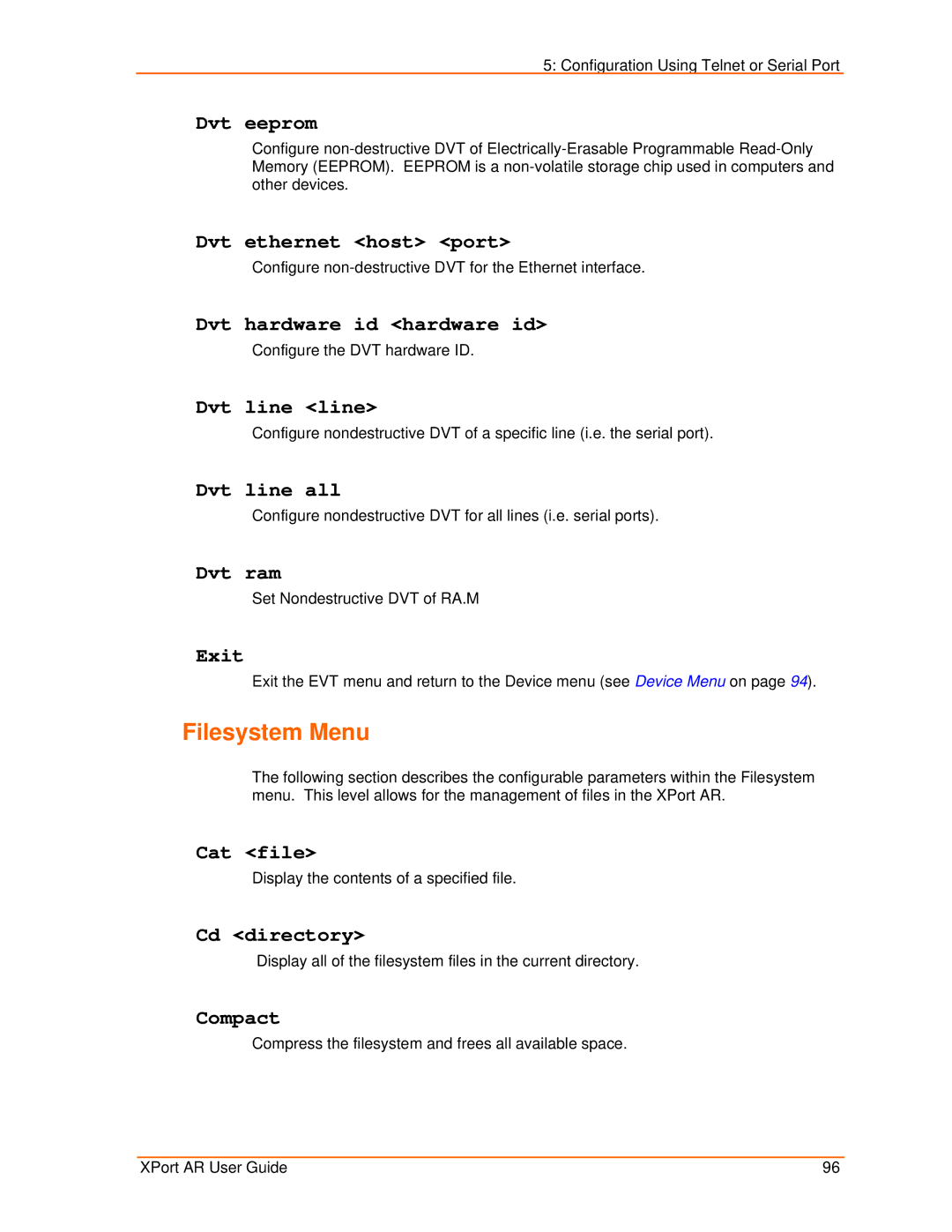5: Configuration Using Telnet or Serial Port
Dvt eeprom
Configure
Dvt ethernet <host> <port>
Configure
Dvt hardware id <hardware id>
Configure the DVT hardware ID.
Dvt line <line>
Configure nondestructive DVT of a specific line (i.e. the serial port).
Dvt line all
Configure nondestructive DVT for all lines (i.e. serial ports).
Dvt ram
Set Nondestructive DVT of RA.M
Exit
Exit the EVT menu and return to the Device menu (see Device Menu on page 94).
Filesystem Menu
The following section describes the configurable parameters within the Filesystem menu. This level allows for the management of files in the XPort AR.
Cat <file>
Display the contents of a specified file.
Cd <directory>
Display all of the filesystem files in the current directory.
Compact
Compress the filesystem and frees all available space.
XPort AR User Guide | 96 |