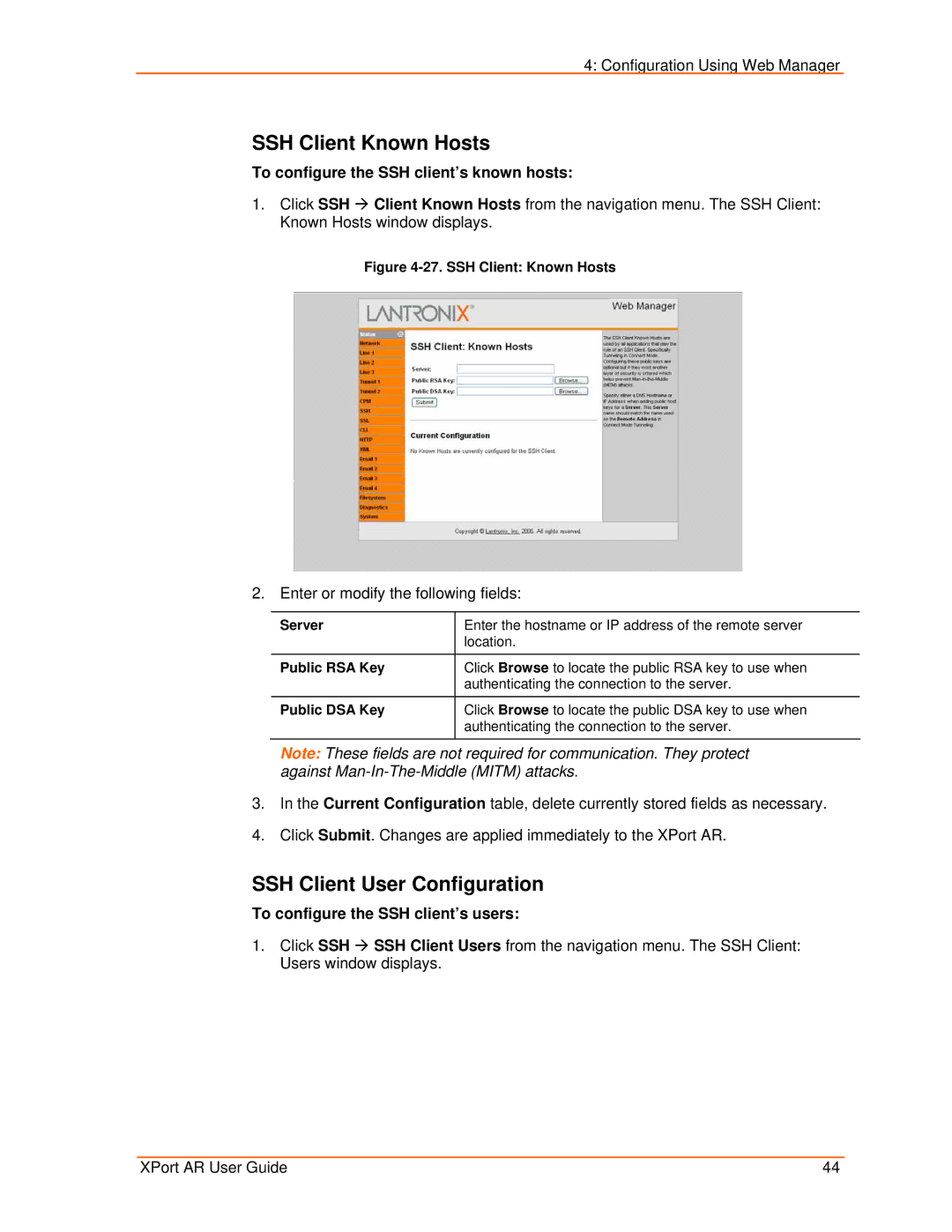4: Configuration Using Web Manager
SSH Client Known Hosts
To configure the SSH client’s known hosts:
1.Click SSH Æ Client Known Hosts from the navigation menu. The SSH Client: Known Hosts window displays.
Figure 4-27. SSH Client: Known Hosts
2. Enter or modify the following fields:
Server | Enter the hostname or IP address of the remote server |
| location. |
|
|
Public RSA Key | Click Browse to locate the public RSA key to use when |
| authenticating the connection to the server. |
|
|
Public DSA Key | Click Browse to locate the public DSA key to use when |
| authenticating the connection to the server. |
Note: These fields are not required for communication. They protect against
3.In the Current Configuration table, delete currently stored fields as necessary.
4.Click Submit. Changes are applied immediately to the XPort AR.
SSH Client User Configuration
To configure the SSH client’s users:
1.Click SSH Æ SSH Client Users from the navigation menu. The SSH Client: Users window displays.
XPort AR User Guide | 44 |