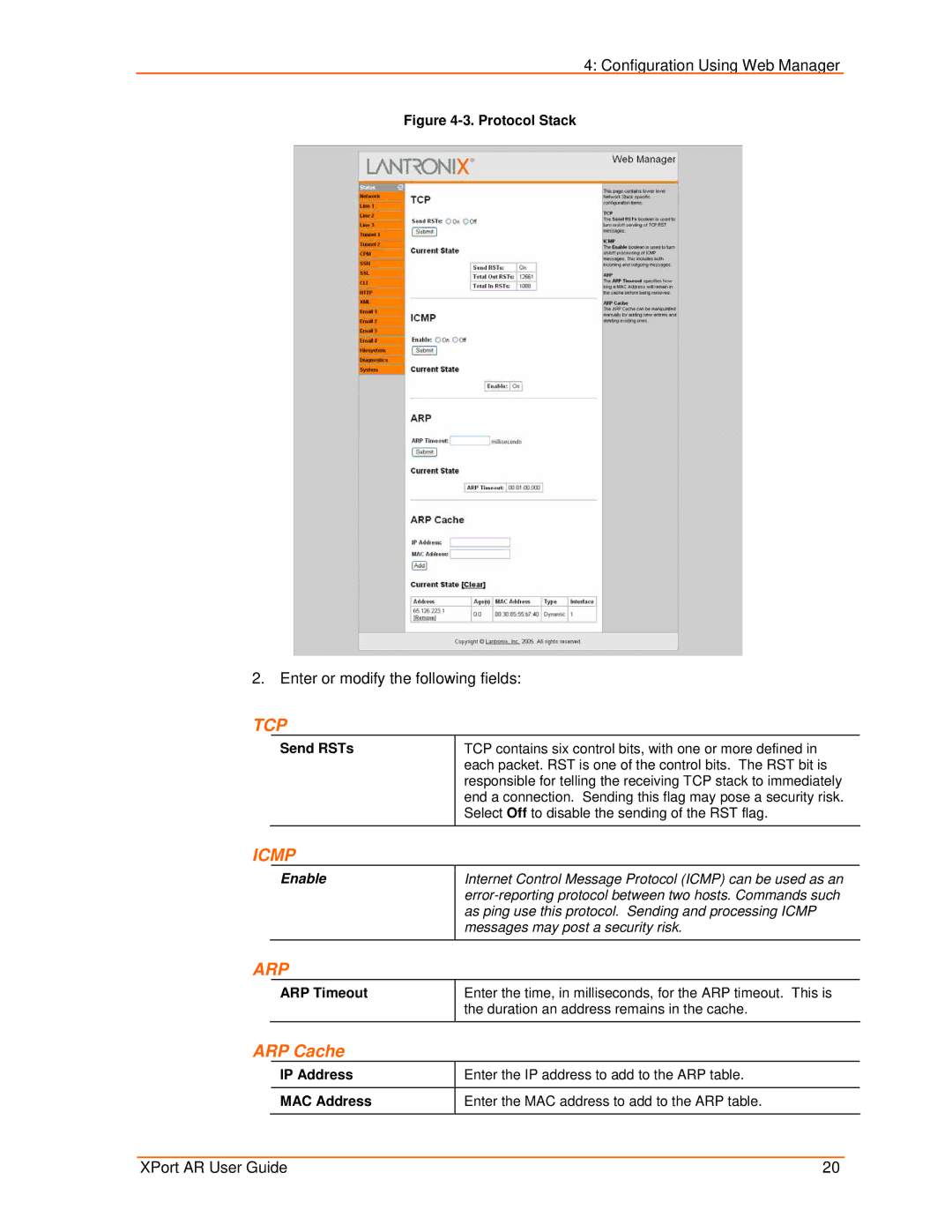4: Configuration Using Web Manager
Figure 4-3. Protocol Stack
2. Enter or modify the following fields:
TCP
Send RSTs
TCP contains six control bits, with one or more defined in each packet. RST is one of the control bits. The RST bit is responsible for telling the receiving TCP stack to immediately end a connection. Sending this flag may pose a security risk. Select Off to disable the sending of the RST flag.
ICMP
Enable
Internet Control Message Protocol (ICMP) can be used as an
ARP
ARP Timeout
Enter the time, in milliseconds, for the ARP timeout. This is the duration an address remains in the cache.
ARP Cache
IP Address | Enter the IP address to add to the ARP table. |
|
|
MAC Address | Enter the MAC address to add to the ARP table. |
|
|
XPort AR User Guide | 20 |