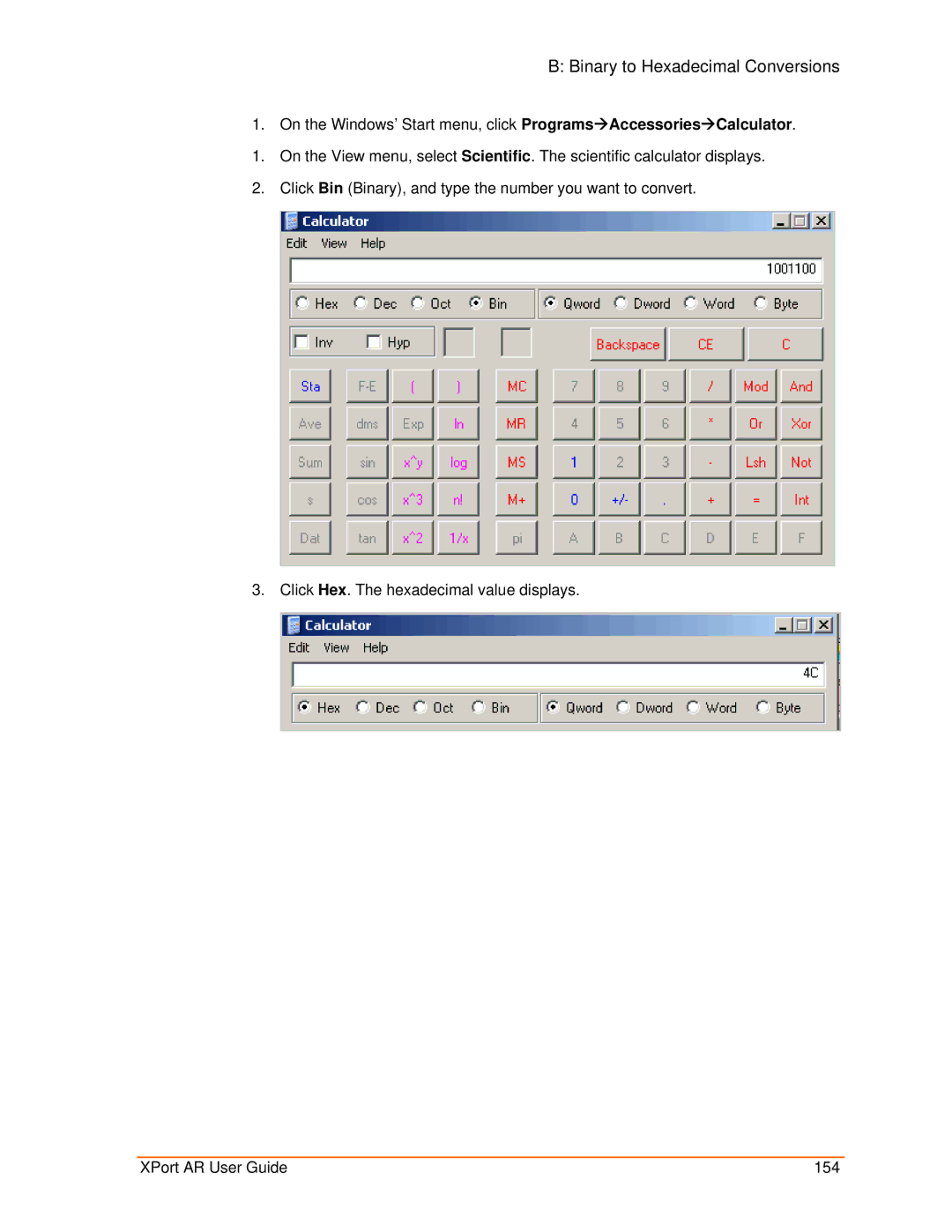B: Binary to Hexadecimal Conversions
1. On the Windows’ Start menu, click ProgramsÆAccessoriesÆCalculator.
1.On the View menu, select Scientific. The scientific calculator displays.
2.Click Bin (Binary), and type the number you want to convert.
3. Click Hex. The hexadecimal value displays.
XPort AR User Guide | 154 |