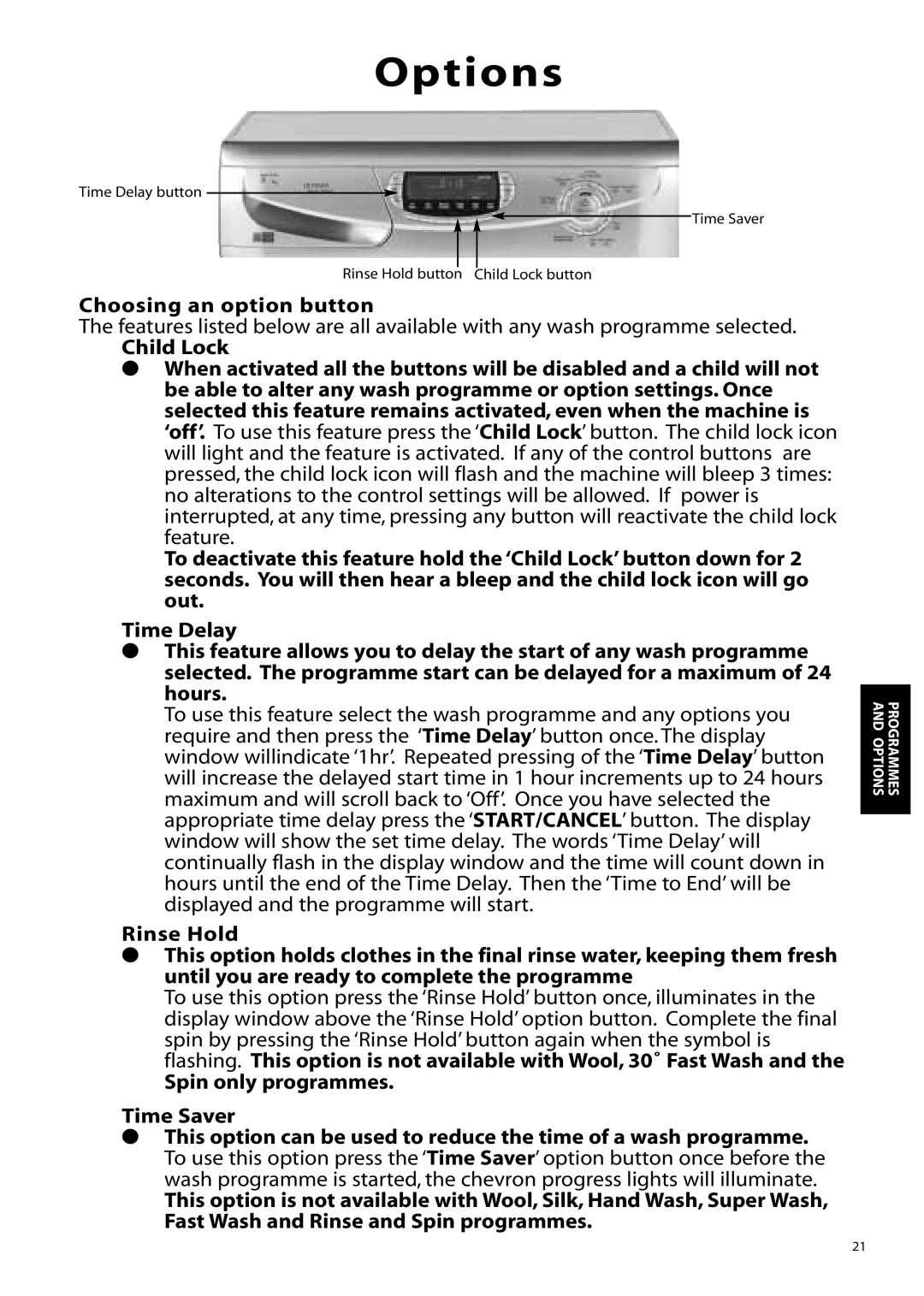Options
Time Delay button
Time Saver
Rinse Hold button Child Lock button
Choosing an option button
The features listed below are all available with any wash programme selected.
Child Lock
●When activated all the buttons will be disabled and a child will not be able to alter any wash programme or option settings. Once selected this feature remains activated, even when the machine is ‘off’. To use this feature press the ‘Child Lock’ button. The child lock icon will light and the feature is activated. If any of the control buttons are pressed, the child lock icon will flash and the machine will bleep 3 times: no alterations to the control settings will be allowed. If power is interrupted, at any time, pressing any button will reactivate the child lock feature.
To deactivate this feature hold the ‘Child Lock’ button down for 2 seconds. You will then hear a bleep and the child lock icon will go out.
Time Delay
●This feature allows you to delay the start of any wash programme selected. The programme start can be delayed for a maximum of 24 hours.
To use this feature select the wash programme and any options you require and then press the ‘Time Delay’ button once. The display window willindicate ‘1hr’. Repeated pressing of the ‘Time Delay’ button will increase the delayed start time in 1 hour increments up to 24 hours maximum and will scroll back to ‘Off’. Once you have selected the appropriate time delay press the ‘START/CANCEL’ button. The display window will show the set time delay. The words ‘Time Delay’ will continually flash in the display window and the time will count down in hours until the end of the Time Delay. Then the ‘Time to End’ will be displayed and the programme will start.
Rinse Hold
●This option holds clothes in the final rinse water, keeping them fresh until you are ready to complete the programme
To use this option press the ‘Rinse Hold’ button once, illuminates in the display window above the ‘Rinse Hold’ option button. Complete the final spin by pressing the ‘Rinse Hold’ button again when the symbol is flashing. This option is not available with Wool, 30˚ Fast Wash and the
Spin only programmes.
Time Saver
●This option can be used to reduce the time of a wash programme. To use this option press the ‘Time Saver’ option button once before the wash programme is started, the chevron progress lights will illuminate.
This option is not available with Wool, Silk, Hand Wash, Super Wash, Fast Wash and Rinse and Spin programmes.
PROGRAMMES AND OPTIONS
21