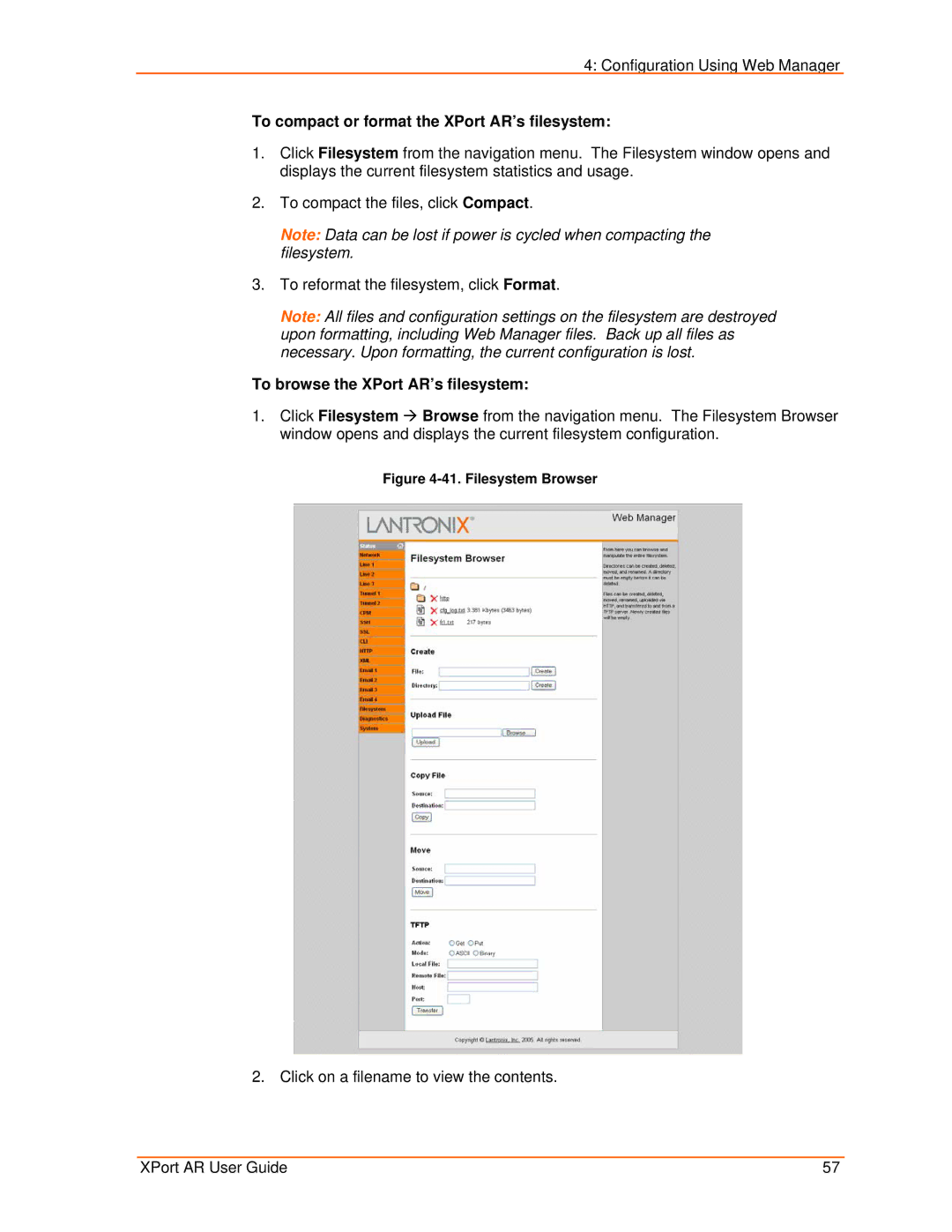4: Configuration Using Web Manager
To compact or format the XPort AR’s filesystem:
1.Click Filesystem from the navigation menu. The Filesystem window opens and displays the current filesystem statistics and usage.
2.To compact the files, click Compact.
Note: Data can be lost if power is cycled when compacting the filesystem.
3.To reformat the filesystem, click Format.
Note: All files and configuration settings on the filesystem are destroyed upon formatting, including Web Manager files. Back up all files as necessary. Upon formatting, the current configuration is lost.
To browse the XPort AR’s filesystem:
1.Click Filesystem Æ Browse from the navigation menu. The Filesystem Browser window opens and displays the current filesystem configuration.
Figure 4-41. Filesystem Browser
2. Click on a filename to view the contents.
XPort AR User Guide | 57 |