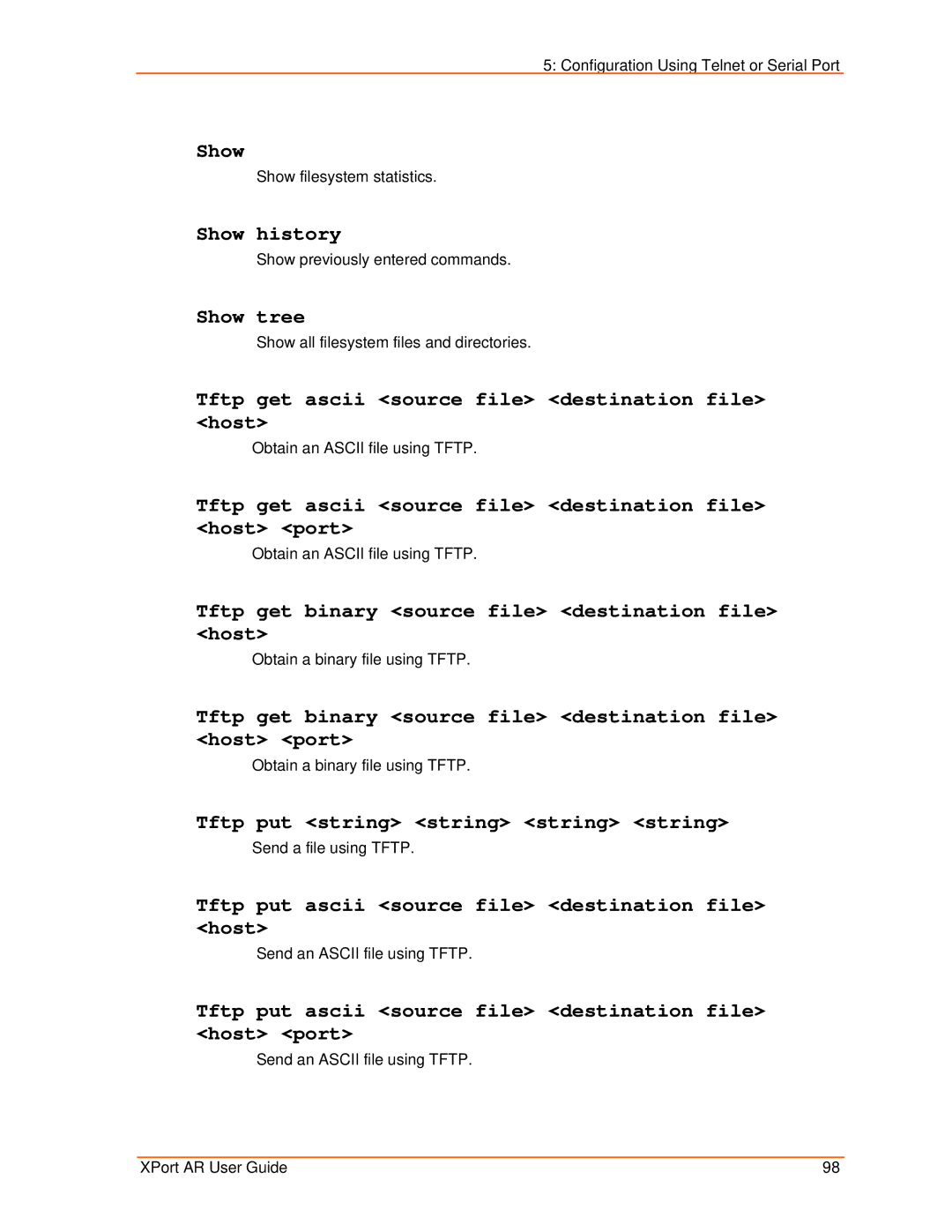5: Configuration Using Telnet or Serial Port
Show
Show filesystem statistics.
Show history
Show previously entered commands.
Show tree
Show all filesystem files and directories.
Tftp get ascii <source file> <destination file> <host>
Obtain an ASCII file using TFTP.
Tftp get ascii <source file> <destination file> <host> <port>
Obtain an ASCII file using TFTP.
Tftp get binary <source file> <destination file> <host>
Obtain a binary file using TFTP.
Tftp get binary <source file> <destination file> <host> <port>
Obtain a binary file using TFTP.
Tftp put <string> <string> <string> <string>
Send a file using TFTP.
Tftp put ascii <source file> <destination file> <host>
Send an ASCII file using TFTP.
Tftp put ascii <source file> <destination file> <host> <port>
Send an ASCII file using TFTP.
XPort AR User Guide | 98 |