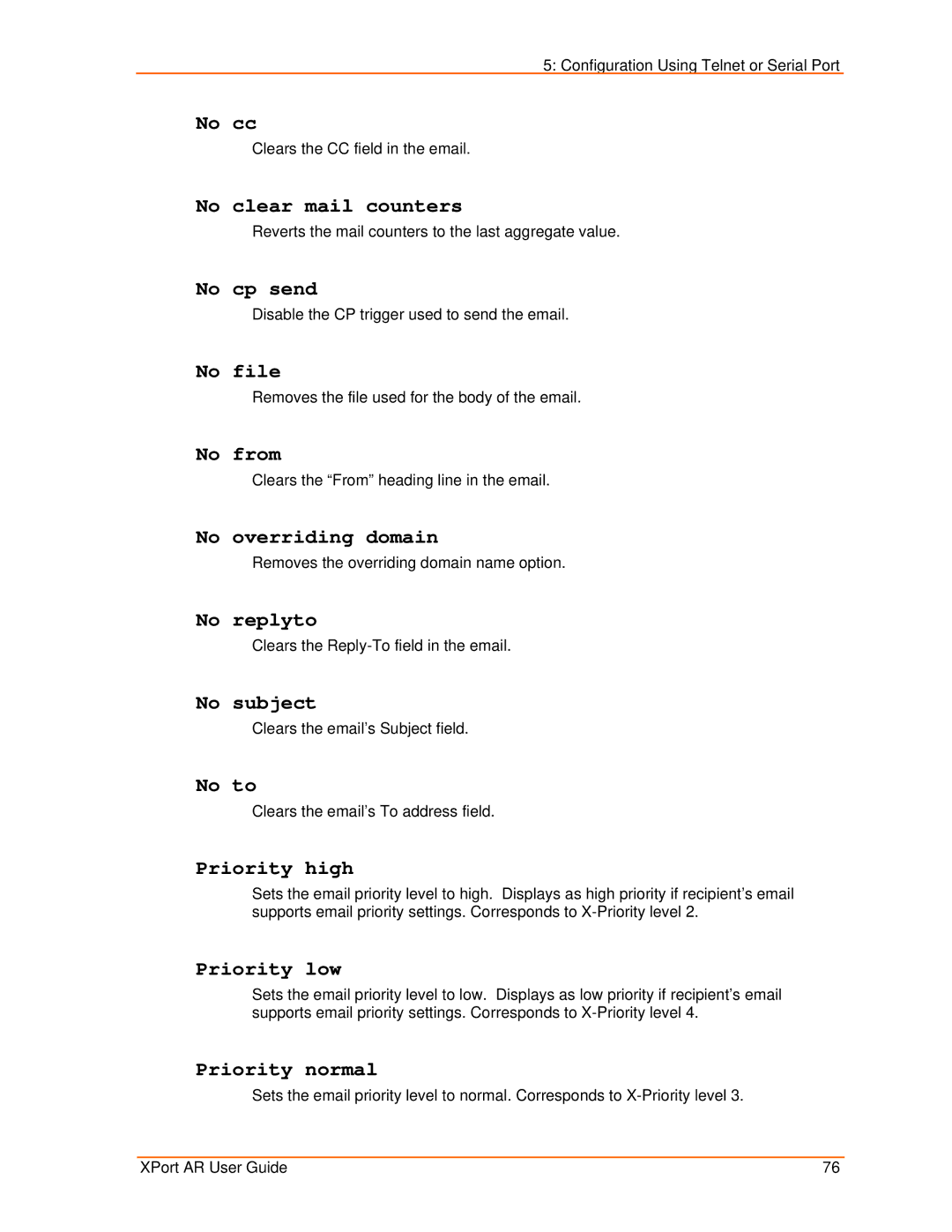5: Configuration Using Telnet or Serial Port
No cc
Clears the CC field in the email.
No clear mail counters
Reverts the mail counters to the last aggregate value.
No cp send
Disable the CP trigger used to send the email.
No file
Removes the file used for the body of the email.
No from
Clears the “From” heading line in the email.
No overriding domain
Removes the overriding domain name option.
No replyto
Clears the
No subject
Clears the email’s Subject field.
No to
Clears the email’s To address field.
Priority high
Sets the email priority level to high. Displays as high priority if recipient’s email supports email priority settings. Corresponds to
Priority low
Sets the email priority level to low. Displays as low priority if recipient’s email supports email priority settings. Corresponds to
Priority normal
Sets the email priority level to normal. Corresponds to
XPort AR User Guide | 76 |