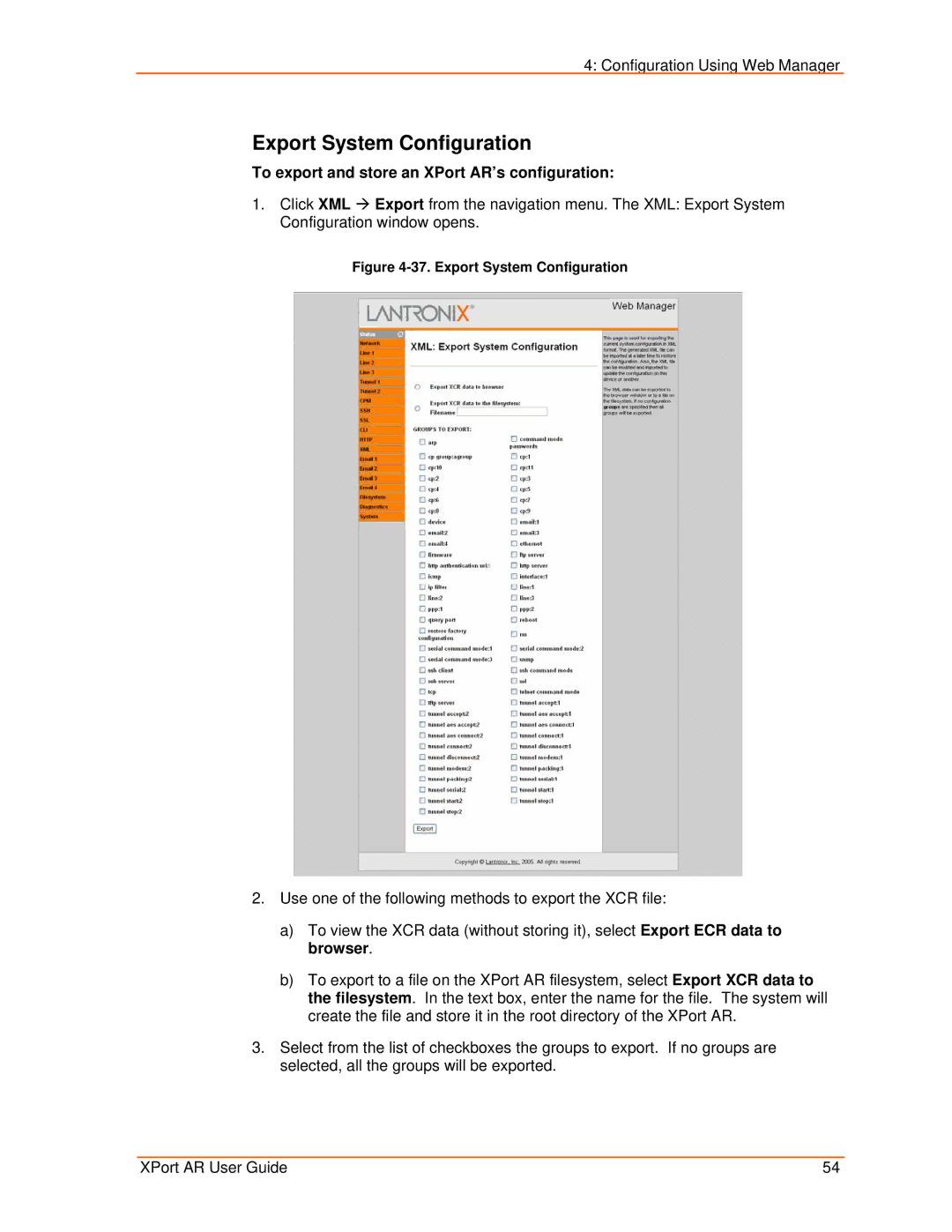4: Configuration Using Web Manager
Export System Configuration
To export and store an XPort AR’s configuration:
1.Click XML Æ Export from the navigation menu. The XML: Export System Configuration window opens.
Figure 4-37. Export System Configuration
2.Use one of the following methods to export the XCR file:
a)To view the XCR data (without storing it), select Export ECR data to browser.
b)To export to a file on the XPort AR filesystem, select Export XCR data to the filesystem. In the text box, enter the name for the file. The system will create the file and store it in the root directory of the XPort AR.
3.Select from the list of checkboxes the groups to export. If no groups are selected, all the groups will be exported.
XPort AR User Guide | 54 |