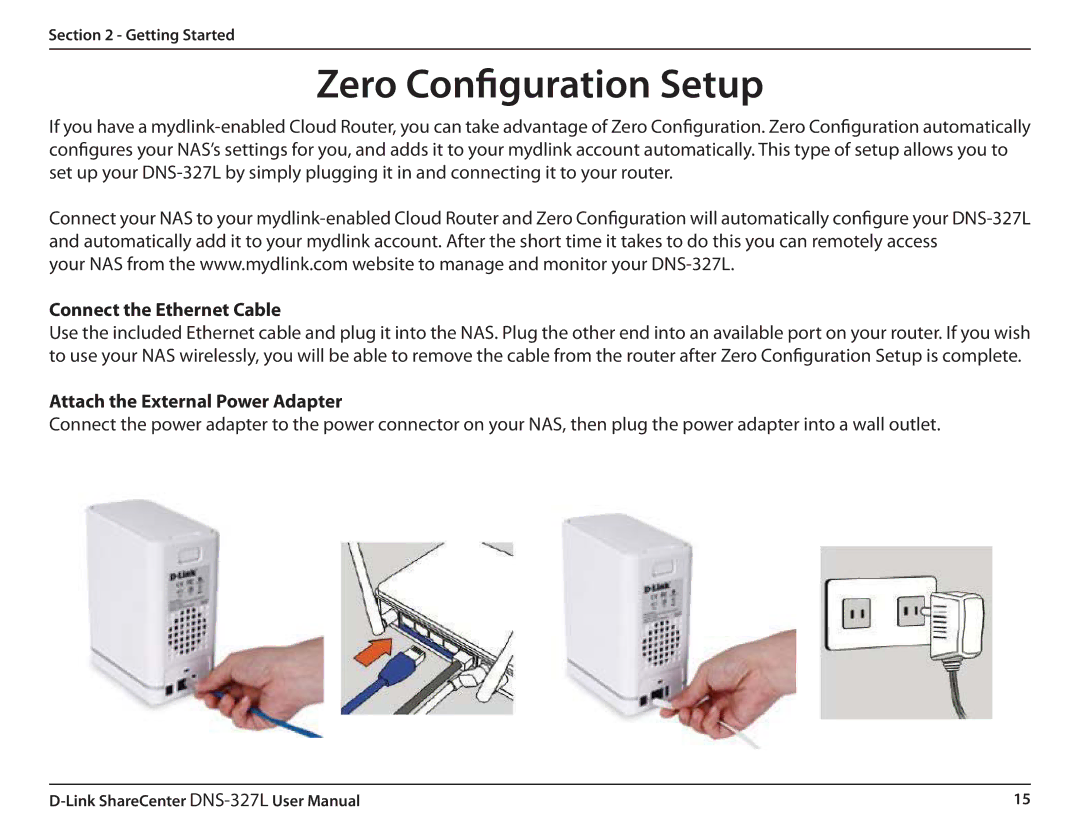Section 2 - Getting Started
Zero Configuration Setup
If you have a
Connect your NAS to your
your NAS from the www.mydlink.com website to manage and monitor your
Connect the Ethernet Cable
Use the included Ethernet cable and plug it into the NAS. Plug the other end into an available port on your router. If you wish to use your NAS wirelessly, you will be able to remove the cable from the router after Zero Configuration Setup is complete.
Attach the External Power Adapter
Connect the power adapter to the power connector on your NAS, then plug the power adapter into a wall outlet.
15 |