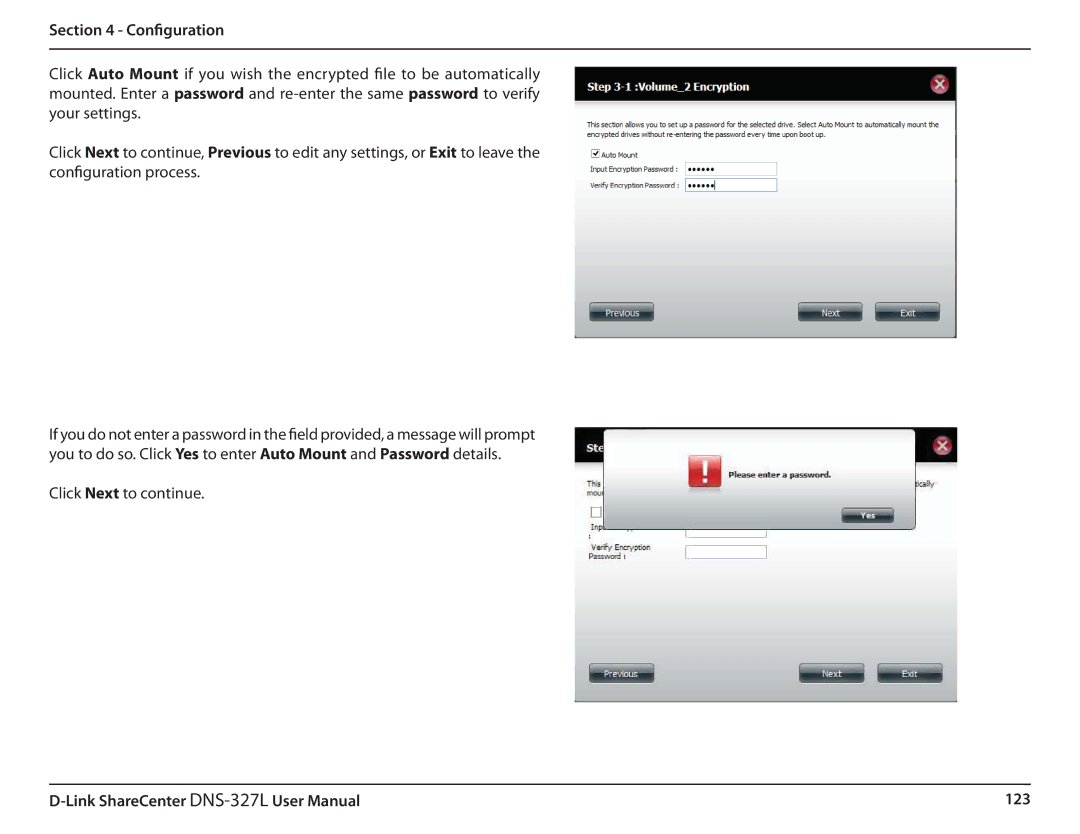Section 4 - Configuration
Click Auto Mount if you wish the encrypted file to be automatically mounted. Enter a password and
Click Next to continue, Previous to edit any settings, or Exit to leave the configuration process.
If you do not enter a password in the field provided, a message will prompt you to do so. Click Yes to enter Auto Mount and Password details.
Click Next to continue.
123 |