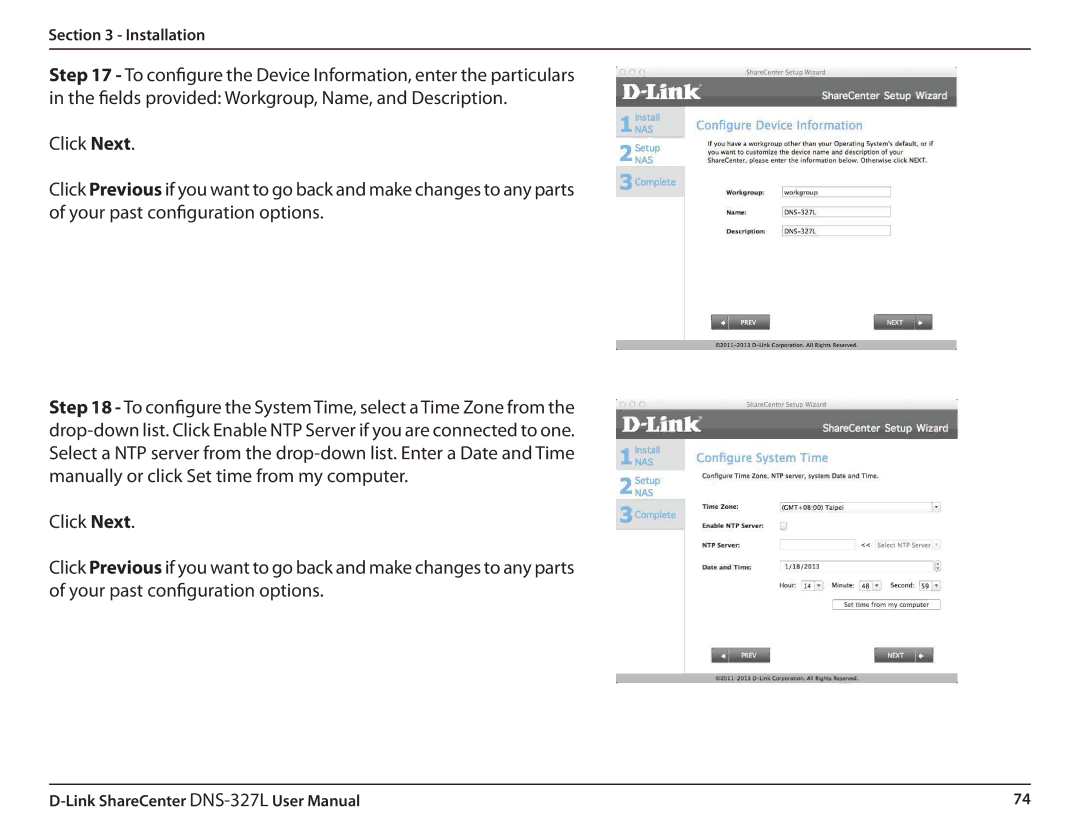Section 3 - Installation
Step 17 - To configure the Device Information, enter the particulars in the fields provided: Workgroup, Name, and Description.
Click Next.
Click Previous if you want to go back and make changes to any parts of your past configuration options.
Step 18 - To configure the System Time, select a Time Zone from the
Click Next.
Click Previous if you want to go back and make changes to any parts of your past configuration options.
74 |