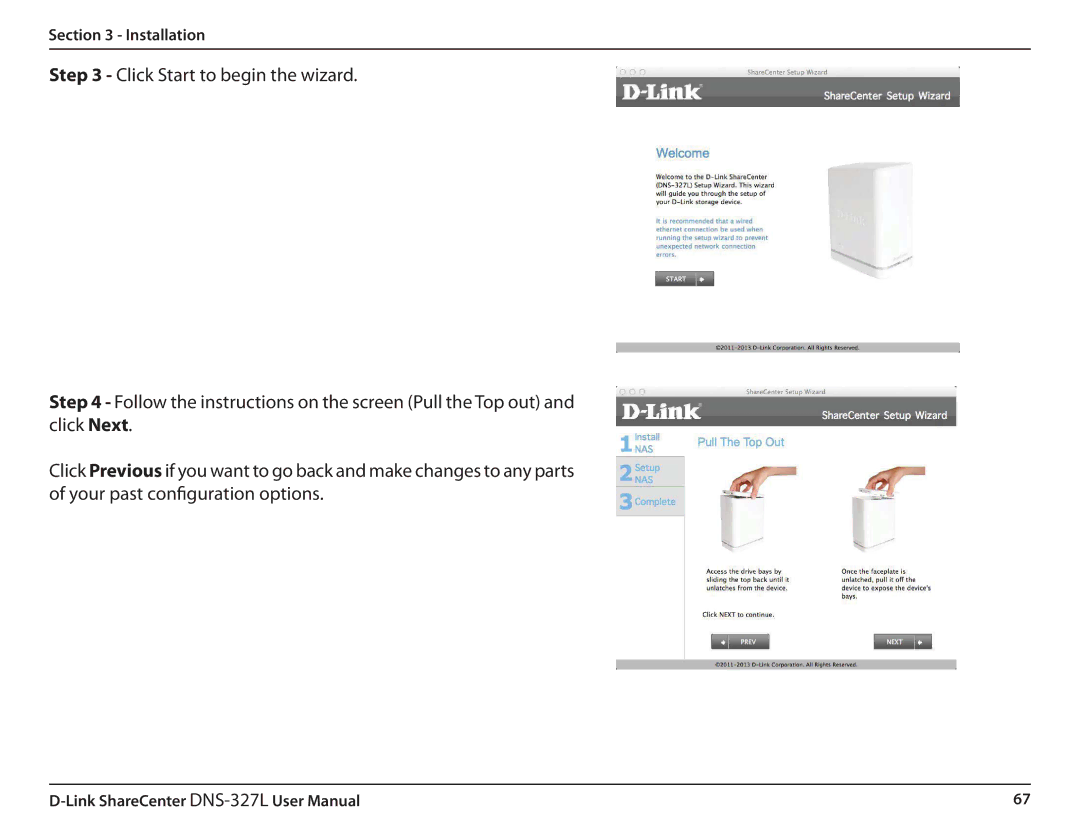Section 3 - Installation
Step 3 - Click Start to begin the wizard.
Step 4 - Follow the instructions on the screen (Pull the Top out) and click Next.
Click Previous if you want to go back and make changes to any parts of your past configuration options.
67 |