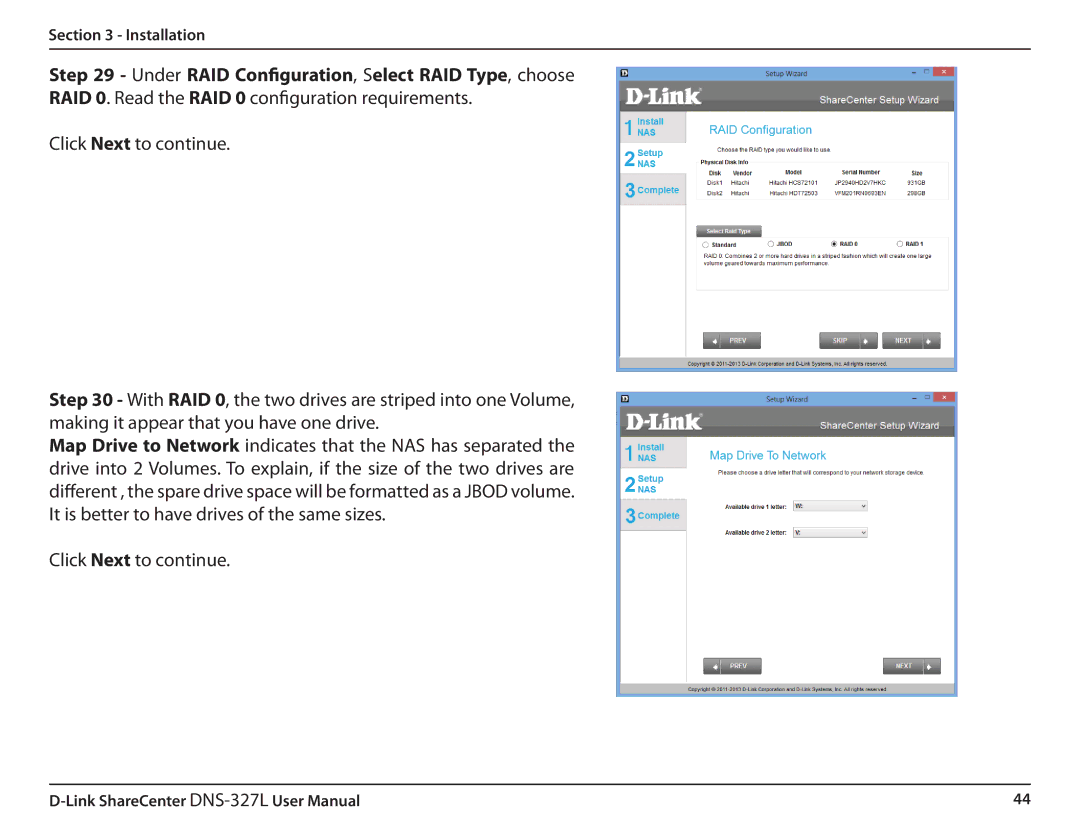Section 3 - Installation
Step 29 - Under RAID Configuration, Select RAID Type, choose RAID 0. Read the RAID 0 configuration requirements.
Click Next to continue.
Step 30 - With RAID 0, the two drives are striped into one Volume, making it appear that you have one drive.
Map Drive to Network indicates that the NAS has separated the drive into 2 Volumes. To explain, if the size of the two drives are different , the spare drive space will be formatted as a JBOD volume. It is better to have drives of the same sizes.
Click Next to continue.
44 |