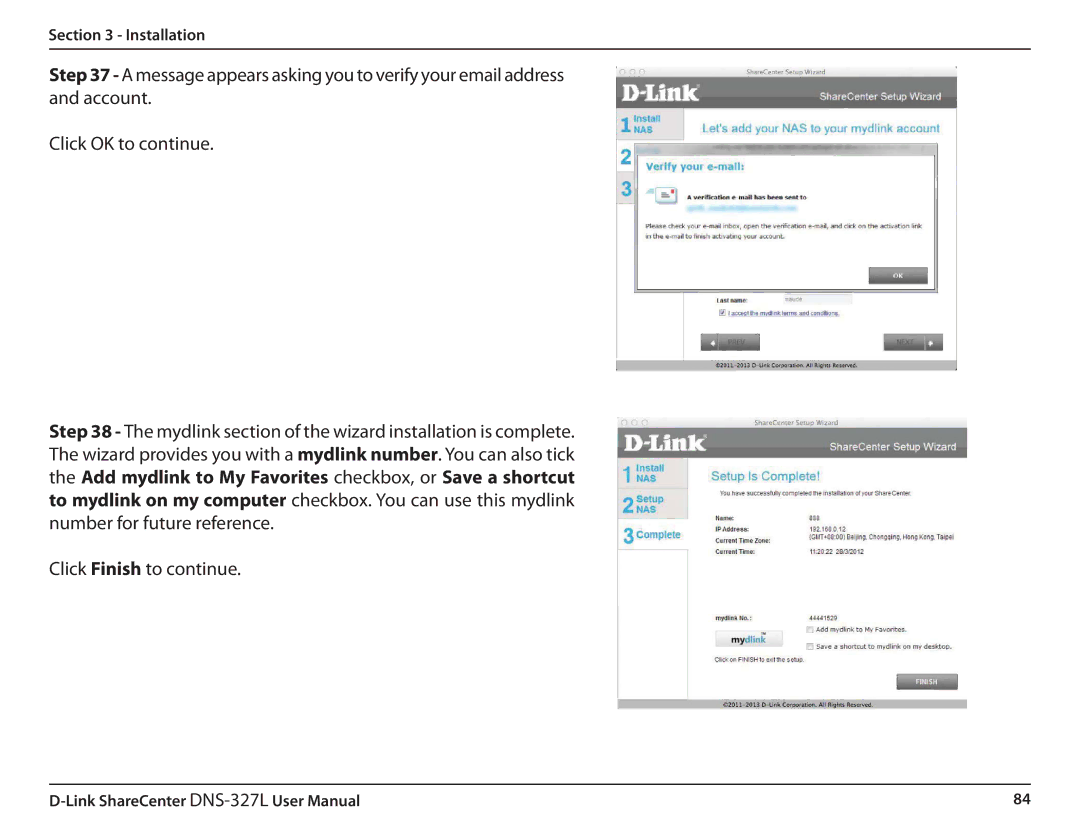Section 3 - Installation
Step 37 - A message appears asking you to verify your email address and account.
Click OK to continue.
Step 38 - The mydlink section of the wizard installation is complete. The wizard provides you with a mydlink number. You can also tick the Add mydlink to My Favorites checkbox, or Save a shortcut to mydlink on my computer checkbox. You can use this mydlink number for future reference.
Click Finish to continue.
84 |