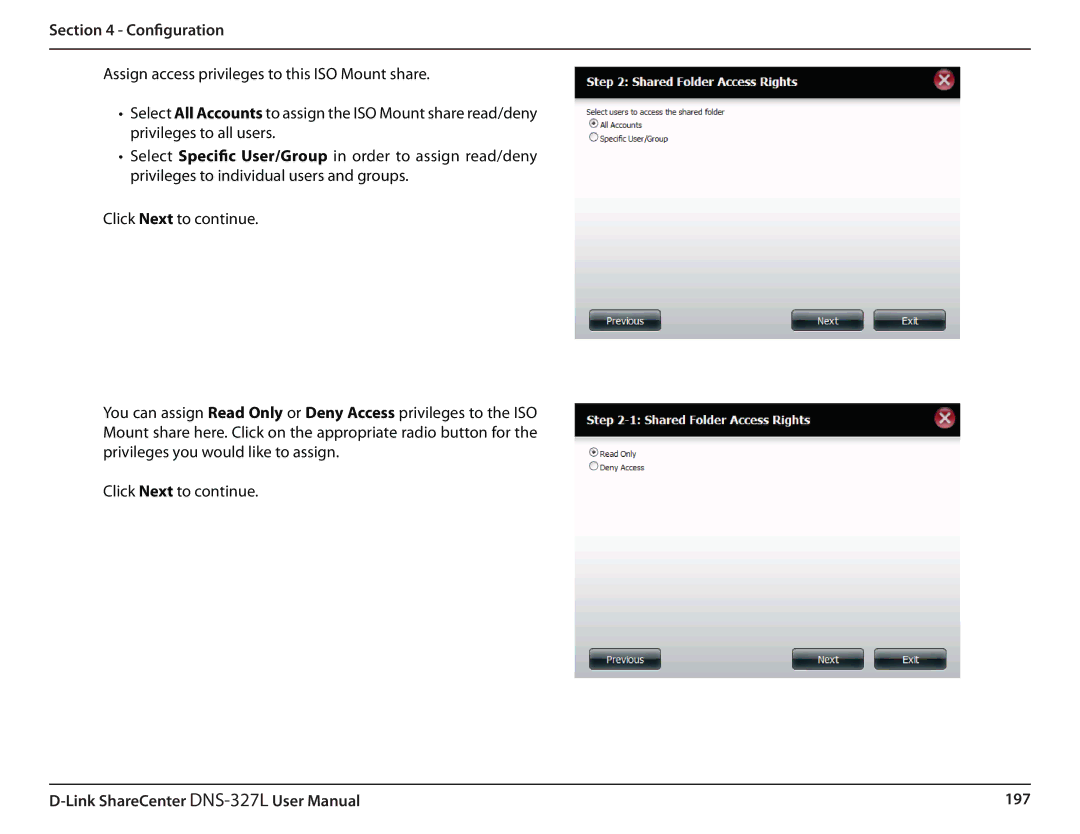Section 4 - Configuration
Assign access privileges to this ISO Mount share.
•Select All Accounts to assign the ISO Mount share read/deny privileges to all users.
• Select Specific User/Group in order to assign read/deny privileges to individual users and groups.
Click Next to continue.
You can assign Read Only or Deny Access privileges to the ISO Mount share here. Click on the appropriate radio button for the privileges you would like to assign.
Click Next to continue.
197 |