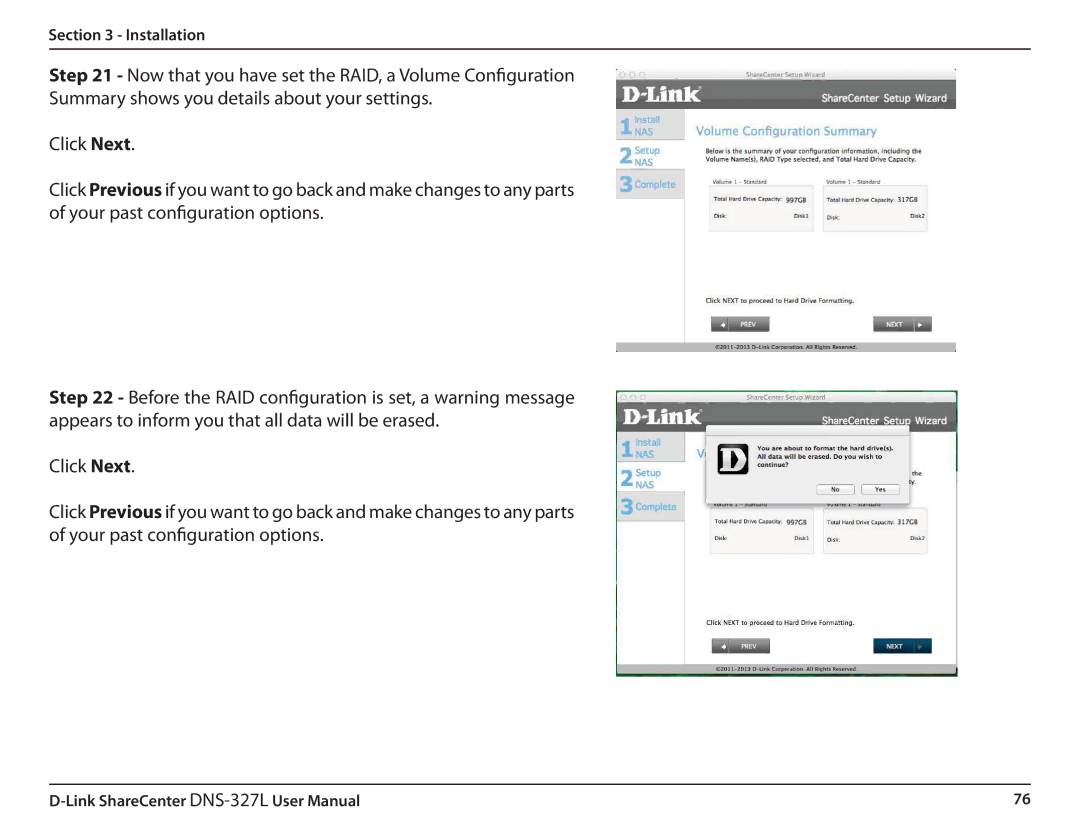Section 3 - Installation
Step 21 - Now that you have set the RAID, a Volume Configuration Summary shows you details about your settings.
Click Next.
Click Previous if you want to go back and make changes to any parts of your past configuration options.
Step 22 - Before the RAID configuration is set, a warning message appears to inform you that all data will be erased.
Click Next.
Click Previous if you want to go back and make changes to any parts of your past configuration options.
76 |