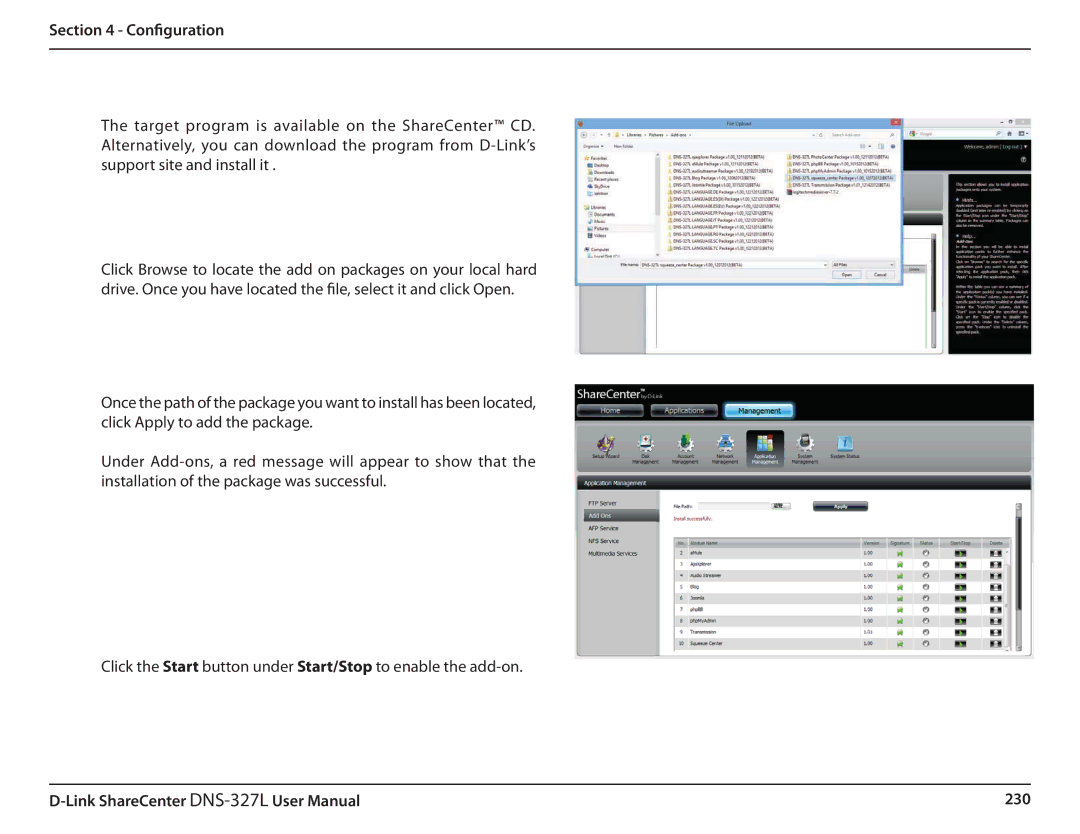Section 4 - Configuration
The target program is available on the ShareCenter™ CD. Alternatively, you can download the program from
Click Browse to locate the add on packages on your local hard drive. Once you have located the file, select it and click Open.
Once the path of the package you want to install has been located, click Apply to add the package.
Under
Click the Start button under Start/Stop to enable the
230 |