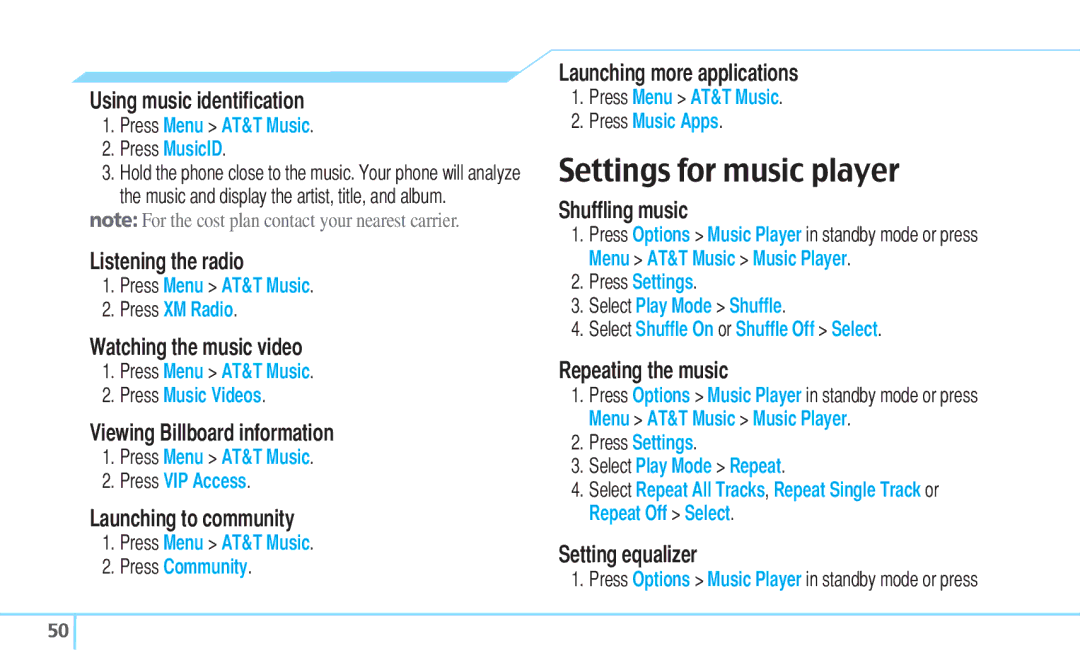Using music identification
1.Press Menu > AT&T Music.
2.Press MusicID.
3.Hold the phone close to the music. Your phone will analyze the music and display the artist, title, and album.
note: For the cost plan contact your nearest carrier.
Listening the radio
1.Press Menu > AT&T Music.
2.Press XM Radio.
Watching the music video
1.Press Menu > AT&T Music.
2.Press Music Videos.
Viewing Billboard information
1.Press Menu > AT&T Music.
2.Press VIP Access.
Launching to community
1.Press Menu > AT&T Music.
2.Press Community.
Launching more applications
1.Press Menu > AT&T Music.
2.Press Music Apps.
Settings for music player
Shuffling music
1.Press Options > Music Player in standby mode or press Menu > AT&T Music > Music Player.
2.Press Settings.
3.Select Play Mode > Shuffle.
4.Select Shuffle On or Shuffle Off > Select.
Repeating the music
1.Press Options > Music Player in standby mode or press Menu > AT&T Music > Music Player.
2.Press Settings.
3.Select Play Mode > Repeat.
4.Select Repeat All Tracks, Repeat Single Track or Repeat Off > Select.
Setting equalizer
1. Press Options > Music Player in standby mode or press
50 ![]()