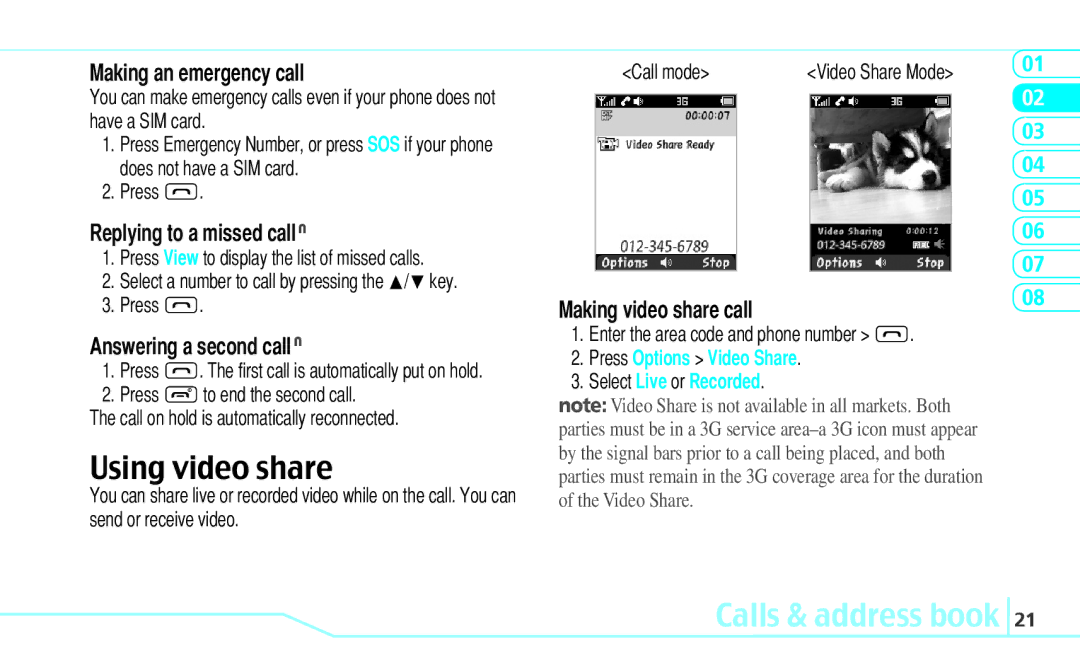Making an emergency call
You can make emergency calls even if your phone does not have a SIM card.
1.Press Emergency Number, or press SOS if your phone does not have a SIM card.
2.Press S.
Replying to a missed call N
1.Press View to display the list of missed calls.
2.Select a number to call by pressing the U/Dkey.
3.Press S.
Answering a second call N
1.Press S. The first call is automatically put on hold.
2.Press Eto end the second call.
The call on hold is automatically reconnected.
Using video share
You can share live or recorded video while on the call. You can send or receive video.
<Call mode> | <Video Share Mode> | |
|
|
|
|
|
|
Making video share call
1.Enter the area code and phone number > S.
2.Press Options > Video Share.
3.Select Live or Recorded.
note: Video Share is not available in all markets. Both parties must be in a 3G service
01
02
03
04
05
06
07
08