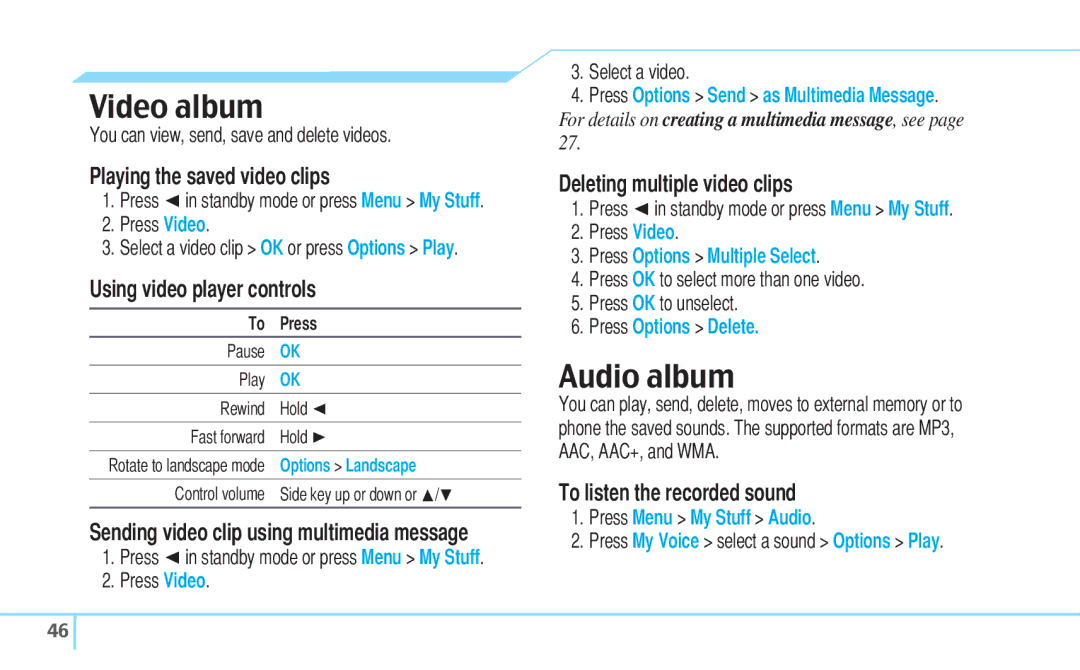Video album
You can view, send, save and delete videos.
Playing the saved video clips
1.Press Lin standby mode or press Menu > My Stuff.
2.Press Video.
3.Select a video clip > OK or press Options > Play.
Using video player controls
To | Press |
Pause | OK |
|
|
Play | OK |
Rewind | Hold L |
|
|
Fast forward | Hold R |
Rotate to landscape mode | Options > Landscape |
|
|
Control volume | Side key up or down or U/D |
Sending video clip using multimedia message
1.Press Lin standby mode or press Menu > My Stuff.
2.Press Video.
3.Select a video.
4.Press Options > Send > as Multimedia Message.
For details on creating a multimedia message, see page 27.
Deleting multiple video clips
1.Press Lin standby mode or press Menu > My Stuff.
2.Press Video.
3.Press Options > Multiple Select.
4.Press OK to select more than one video.
5.Press OK to unselect.
6.Press Options > Delete.
Audio album
You can play, send, delete, moves to external memory or to phone the saved sounds. The supported formats are MP3, AAC, AAC+, and WMA.
To listen the recorded sound
1.Press Menu > My Stuff > Audio.
2.Press My Voice > select a sound > Options > Play.
46 ![]()