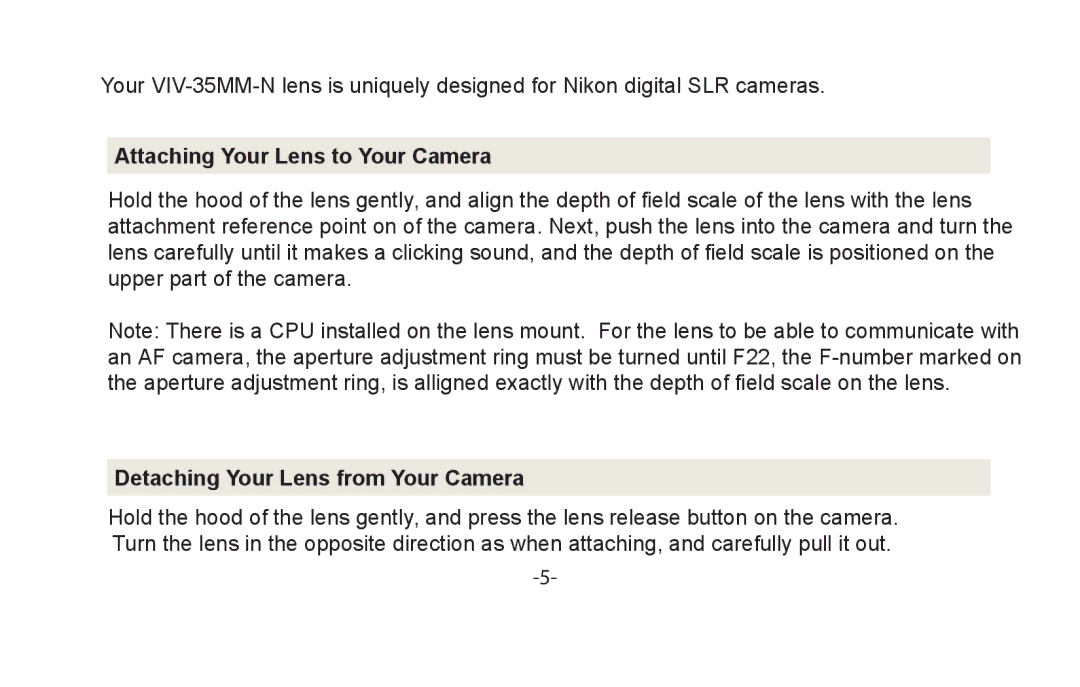Your
Attaching Your Lens to Your Camera
Hold the hood of the lens gently, and align the depth of field scale of the lens with the lens attachment reference point on of the camera. Next, push the lens into the camera and turn the lens carefully until it makes a clicking sound, and the depth of field scale is positioned on the upper part of the camera.
Note: There is a CPU installed on the lens mount. For the lens to be able to communicate with an AF camera, the aperture adjustment ring must be turned until F22, the
Detaching Your Lens from Your Camera
Hold the hood of the lens gently, and press the lens release button on the camera. Turn the lens in the opposite direction as when attaching, and carefully pull it out.