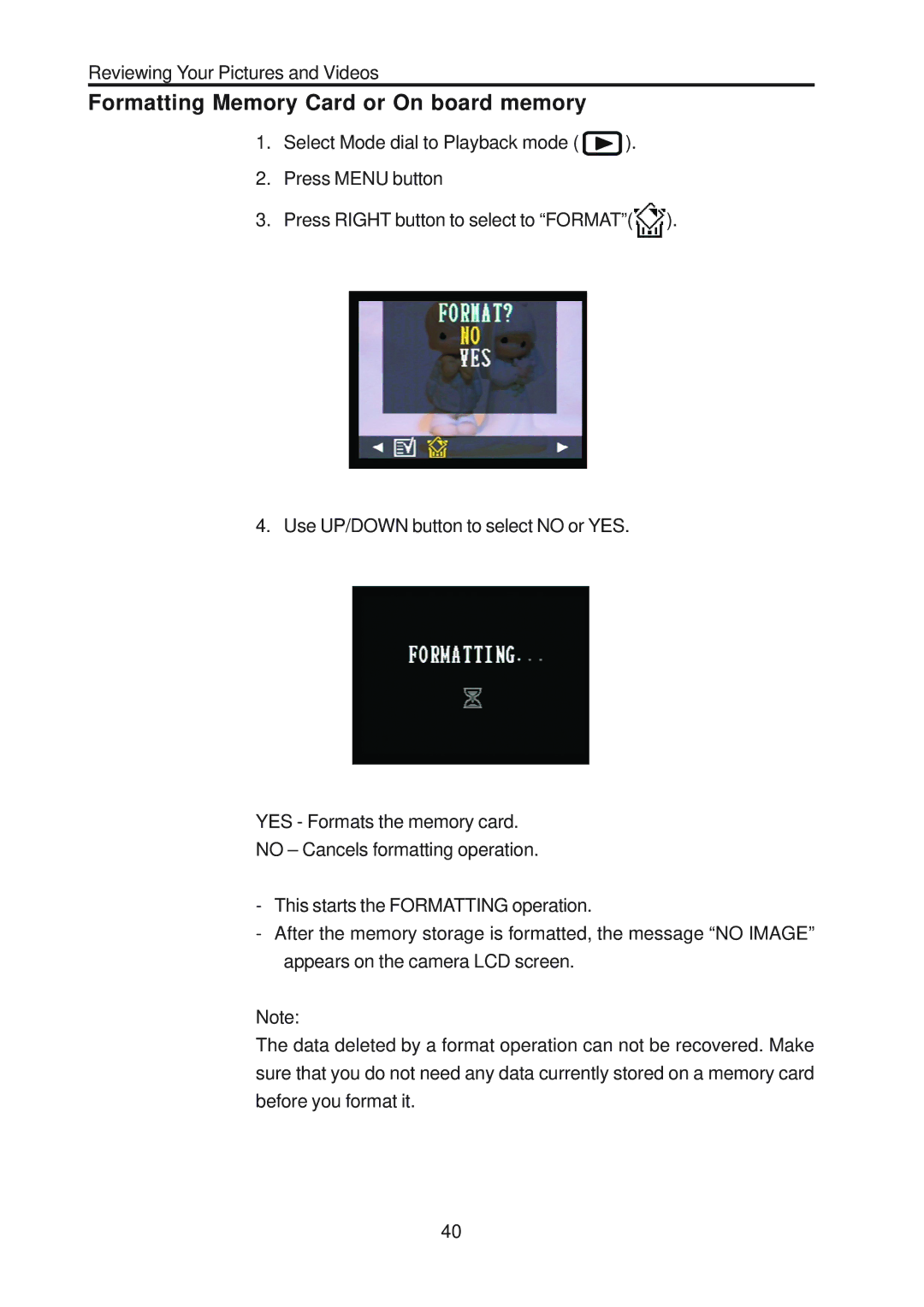Reviewing Your Pictures and Videos
Formatting Memory Card or On board memory
1.Select Mode dial to Playback mode (![]() ).
).
2.Press MENU button
3.Press RIGHT button to select to “FORMAT”(![]() ).
).
4. Use UP/DOWN button to select NO or YES.
YES - Formats the memory card.
NO – Cancels formatting operation.
-This starts the FORMATTING operation.
-After the memory storage is formatted, the message “NO IMAGE” appears on the camera LCD screen.
Note:
The data deleted by a format operation can not be recovered. Make sure that you do not need any data currently stored on a memory card before you format it.
40