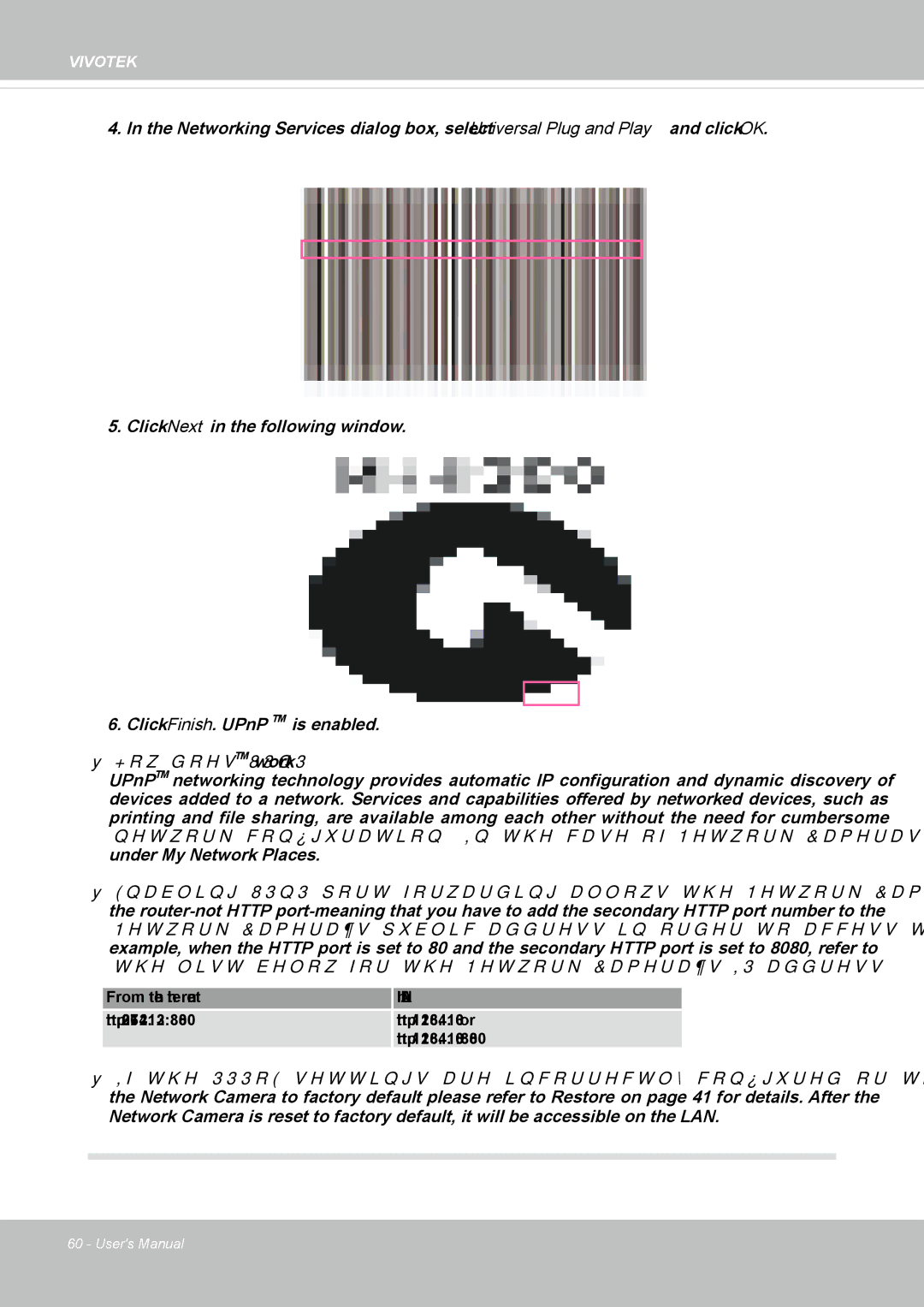FD8133V, FD8134V specifications
The Vivotek FD8134V and FD8133V are advanced indoor fixed dome network cameras designed for surveillance applications where clarity and durability are essential. Both models incorporate cutting-edge technologies to ensure high-quality video performance and reliable security monitoring.The FD8134V features a 1.0 Megapixel sensor that delivers crisp, clear images at a resolution of 1280x800 pixels. This camera excels in low-light conditions, thanks to its built-in IR illuminators, which provide effective visibility even in total darkness up to 15 meters. Additionally, it supports H.264 video compression, reducing file sizes while maintaining sharp image quality, which is crucial for bandwidth conservation and storage efficiency.
On the other hand, the FD8133V, while similar in design, has a slightly lower resolution of 1.3 Megapixels, providing a maximum resolution of 1280x720 pixels. Despite this, it still employs H.264 compression, ensuring efficient data management. Both models support multiple streaming options, enabling users to view video feeds in real-time from different devices.
The robust design of these cameras is another key feature. They come equipped with a weather-proof housing, making them suitable for various indoor environments. The FD8134V even boasts an IP66 rating for dust and water resistance, ensuring that it remains operational even in challenging conditions.
A shared characteristic of the FD8134V and FD8133V is their support for Power over Ethernet (PoE), which simplifies installation by allowing a single cable for both power and data transmission. This not only streamlines deployment but also enhances reliability by reducing potential points of failure.
Both cameras include advanced motion detection capabilities, enabling automatic alerts when activity is detected within the camera’s field of view. This feature can be invaluable for monitoring sensitive areas and responding swiftly to potential security breaches.
Moreover, Vivotek’s user-friendly interface allows for easy configuration and management of the cameras. With options for cloud connectivity and integration with various video management systems, users can seamlessly incorporate these cameras into their existing surveillance setups.
In conclusion, the Vivotek FD8134V and FD8133V offer a combination of high-resolution imaging, advanced technology, and robust construction, making them ideal choices for comprehensive indoor security monitoring. Their flexibility, efficiency, and ease of use provide significant advantages for both residential and commercial applications, ensuring that users can maintain a vigilant watch over their properties.