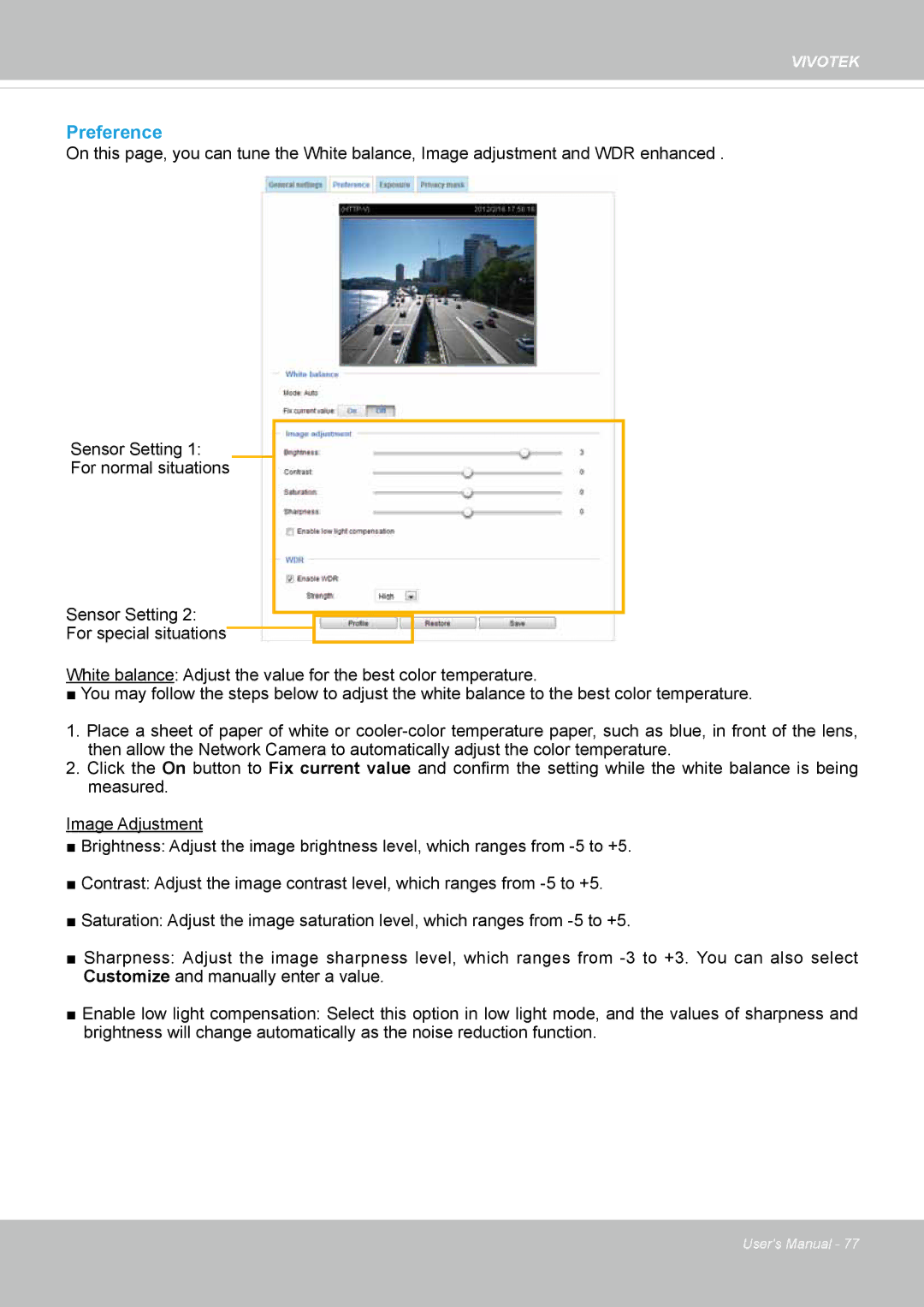VIVOTEK
Preference
On this page, you can tune the White balance, Image adjustment and WDR enhanced .
Sensor Setting 1:
For normal situations
Sensor Setting 2:
For special situations
White balance: Adjust the value for the best color temperature.
■ You may follow the steps below to adjust the white balance to the best color temperature.
1.Place a sheet of paper of white or
2.Click the On button to Fix current value and confirm the setting while the white balance is being measured.
Image Adjustment
■Brightness: Adjust the image brightness level, which ranges from
■Contrast: Adjust the image contrast level, which ranges from
■Saturation: Adjust the image saturation level, which ranges from
■Sharpness: Adjust the image sharpness level, which ranges from
■Enable low light compensation: Select this option in low light mode, and the values of sharpness and brightness will change automatically as the noise reduction function.
User's Manual - 77