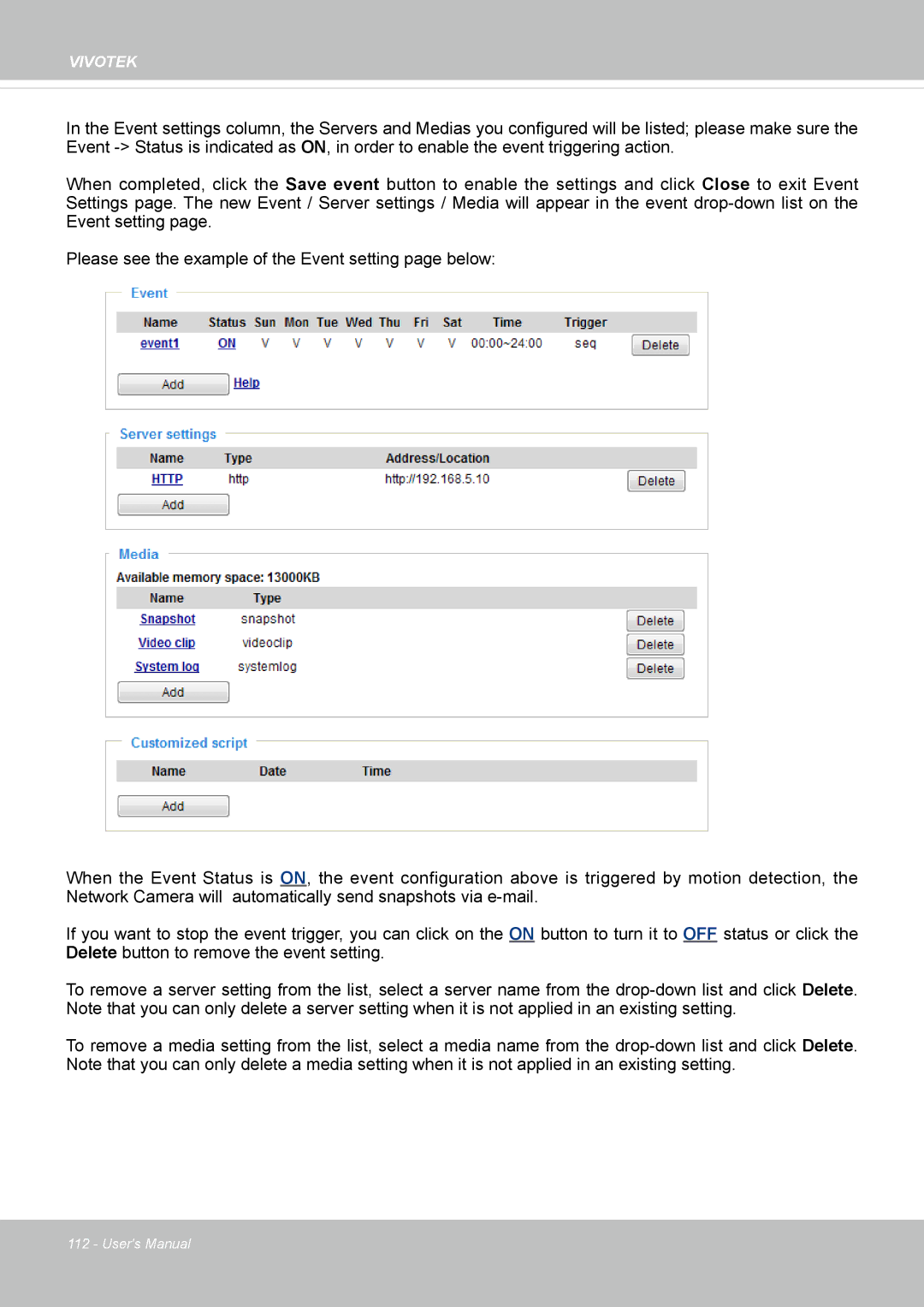72P, IP8172 specifications
The Vivotek IP8172/72P is a cutting-edge IP camera designed for high-performance surveillance in various environments. This model is particularly known for its high-quality video capture, advanced imaging technology, and robust features, making it suitable for both indoor and outdoor applications.One of the standout features of the IP8172/72P is its exceptional image resolution. It supports full HD 1080p video at 30 frames per second, ensuring clear and detailed image quality. The camera is equipped with a high-sensitivity CMOS sensor that enhances low-light performance, allowing for effective surveillance even in challenging lighting conditions. This capability is particularly beneficial for night-time monitoring, where standard cameras may struggle.
The IP8172/72P also utilizes Wide Dynamic Range (WDR) technology, which compensates for extreme lighting differences in a scene. This ensures that both the bright and dark areas are visible and clear, making it ideal for locations with complex lighting conditions, such as entrances or parking lots.
With a built-in IR-cut filter and IR illumination, the Vivotek IP8172/72P can provide 24/7 surveillance. This is especially beneficial for security operations that require constant monitoring, as the camera effectively switches between day and night modes without compromising image quality.
In terms of connectivity, the IP8172/72P supports Power over Ethernet (PoE), simplifying installation by eliminating the need for additional power cables. This ensures that the camera can be conveniently placed in various locations without the hassle of managing multiple power sources.
The camera also boasts several smart features, including motion detection and event management. Users can configure the camera to send alerts or notifications based on detected movements, allowing for proactive monitoring and responsiveness to potential threats.
Moreover, the Vivotek IP8172/72P is compatible with various video management systems (VMS), facilitating easy integration into existing security setups. The camera supports multiple streaming profiles, providing flexibility in bandwidth management and ensuring that video can be accessed remotely without interruptions.
In addition, the rugged design of the IP8172/72P offers protection against environmental factors. With its IP66-rated housing, the camera is weatherproof and can withstand harsh conditions, making it suitable for outdoor deployments in various climates.
Overall, the Vivotek IP8172/72P stands out in the market for its advanced features, high image quality, and ease of installation, making it an excellent choice for businesses and organizations seeking reliable surveillance solutions.