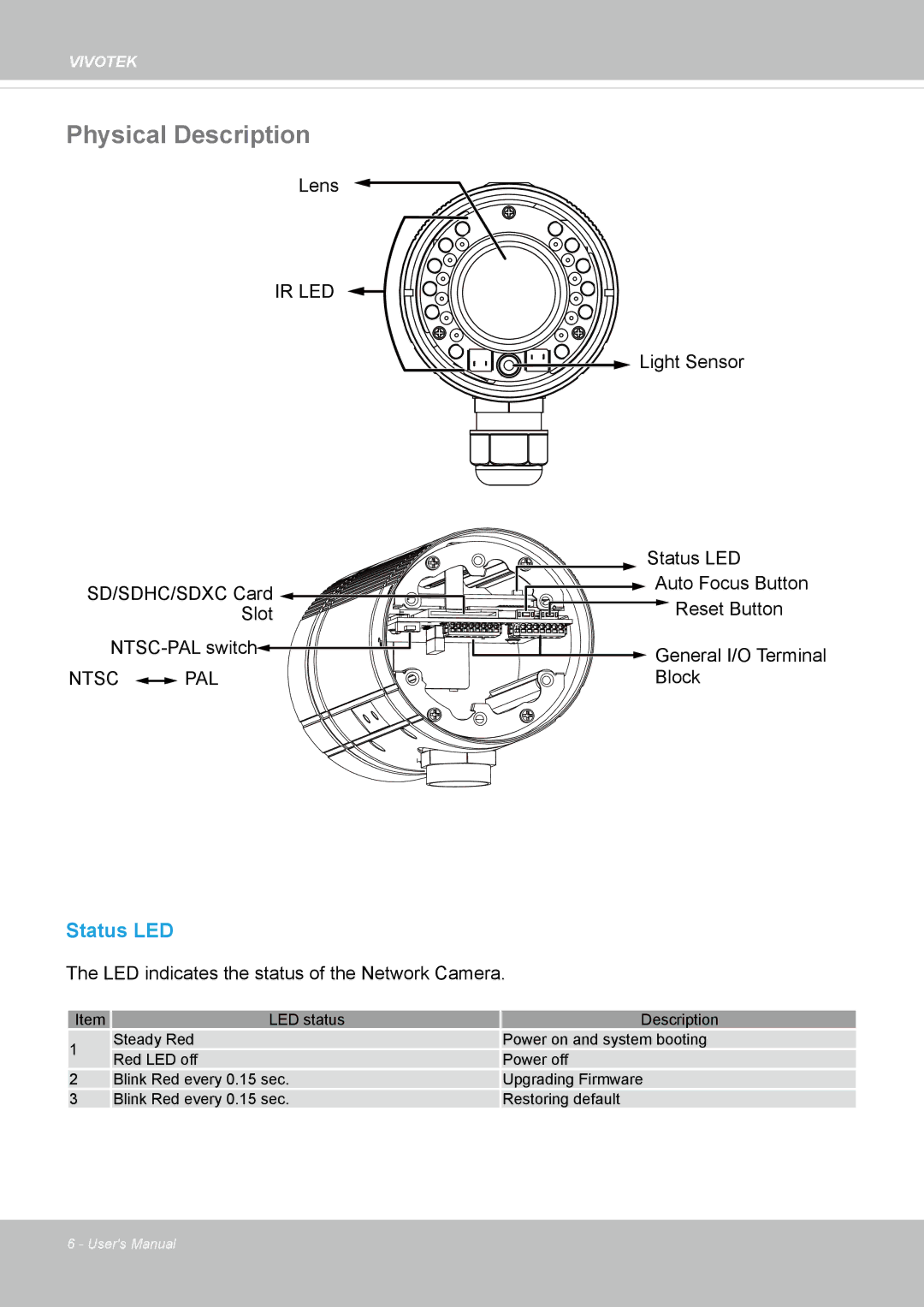IP8372 specifications
The Vivotek IP8372 is a highly advanced network camera designed for superior surveillance and security applications. This model is part of Vivotek’s extensive range of IP cameras, known for delivering cutting-edge technology and exceptional performance in demanding environments.One of the main features of the IP8372 is its 2-megapixel resolution, which provides high-definition video recording at 1920x1080 pixels. This resolution ensures that users can capture detailed images, making it easier to identify subjects or monitor activities with precision. Additionally, the camera supports H.264 and MJPEG compression formats, enabling efficient storage and bandwidth management without compromising video quality.
A standout characteristic of the IP8372 is its IR-cut filter technology. This feature allows the camera to switch between day and night modes seamlessly, providing clear images in any lighting condition. With IR illumination capable of up to 30 meters, the IP8372 is particularly effective in low-light environments, ensuring 24/7 surveillance capabilities.
The camera is equipped with a WDR (Wide Dynamic Range) technology, which enhances its ability to capture detail in challenging lighting scenarios. This is particularly useful in locations where there are both bright and dark areas in the same scene, allowing for better visibility of details that would otherwise be lost.
In terms of installation and flexibility, the IP8372 supports a wide range of mounting options and complies with the IP66 standard, making it suitable for outdoor use. Its weather-resistant housing ensures durability and reliability, even in harsh environmental conditions.
The IP8372 boasts advanced features such as Video Motion Detection, tampering detection, and the ability to integrate with Vivotek's VAST video management software for comprehensive monitoring and management solutions. These functionalities provide users with enhanced security capabilities and ease of use.
Overall, the Vivotek IP8372 stands out due to its combination of high-resolution imaging, advanced technologies, and robust design, making it an excellent choice for businesses and organizations seeking a reliable surveillance solution that delivers on both quality and performance. With its array of features and optimal functionality, the IP8372 represents a significant investment in security and surveillance technology.