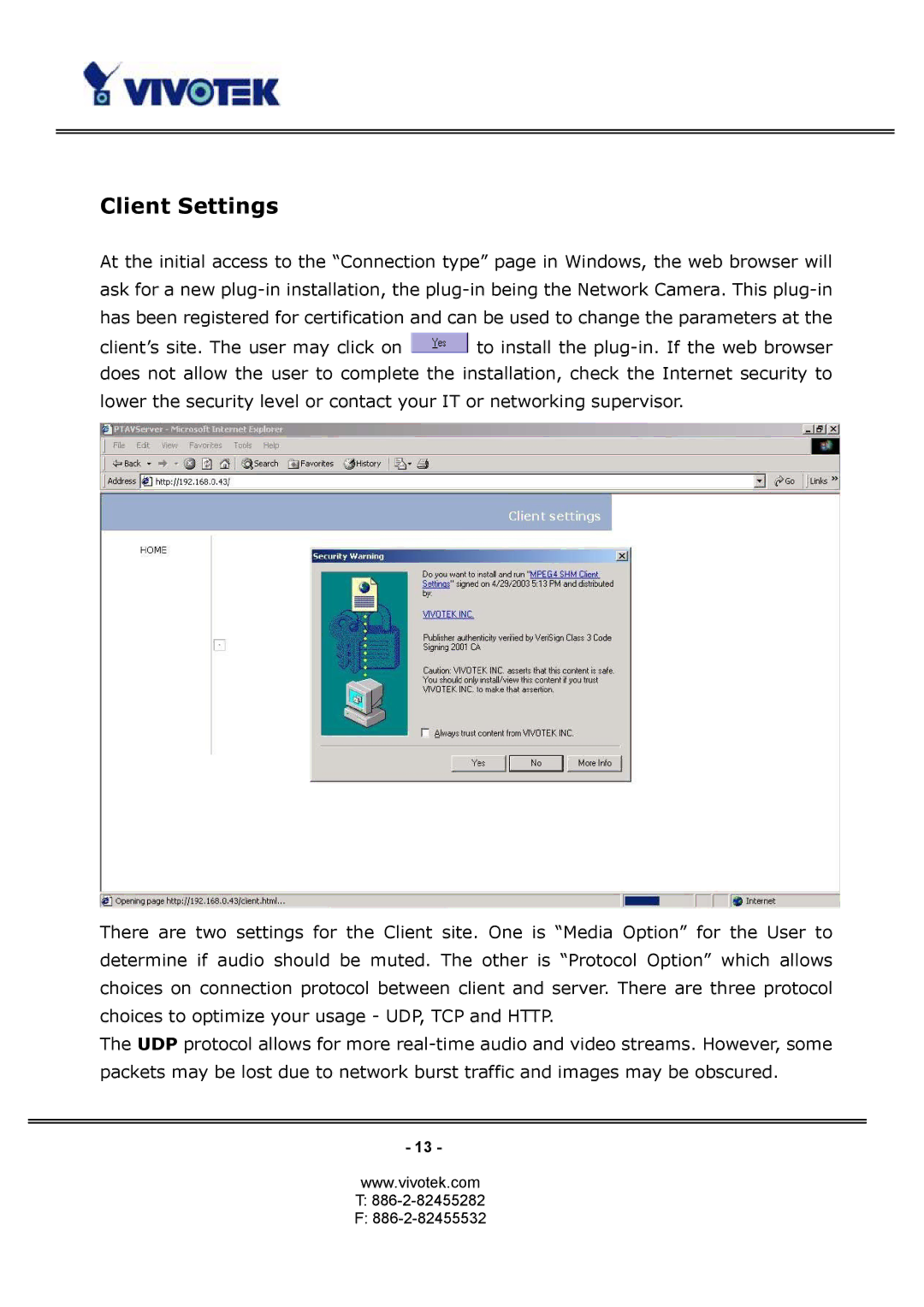PT3114, PT3124 specifications
Vivotek PT3124 and PT3114 are two advanced IP camera models designed for surveillance applications, offering cutting-edge technology to enhance security. Both models deliver high-quality video streams combined with a range of robust features that make them suitable for various environments, from offices and retail spaces to public areas.The Vivotek PT3124 is equipped with a 2-Megapixel CMOS sensor, providing crystal-clear video resolution up to 1920x1080. It features a powerful motorized zoom lens, allowing users to zoom in on distant subjects without losing detail. The camera also boasts pan and tilt capabilities, offering a full 360-degree horizontal rotation and a vertical tilt of up to 90 degrees. This makes it an ideal choice for monitoring large areas with just a single camera.
In contrast, the Vivotek PT3114, while offering similar build quality and design, focuses on delivering essential surveillance features with a slightly reduced performance. It still provides a high-definition video output but is geared more towards users who need reliable monitoring without the advanced zoom functionalities.
Both models incorporate Vivotek's WDR Pro (Wide Dynamic Range) technology, ensuring high-quality video in challenging lighting conditions. This is particularly useful for environments that experience significant variations in light, allowing users to capture clear images even against backlighting.
Additionally, both the PT3124 and PT3114 are designed with Smart IR technology, which enhances night vision capabilities. This allows for effective monitoring in complete darkness, ensuring that the cameras can capture clear images up to a range of 30 meters in low-light conditions.
In terms of connectivity, both models support Power over Ethernet (PoE), simplifying installation by allowing the camera to receive power and data through a single cable. They also support various video compression formats like H.265 and H.264, which helps to optimize bandwidth usage without compromising video quality.
The user-friendly web interface and mobile app support make it easy for users to monitor their surveillance feeds from anywhere at any time. With features such as motion detection and alerts, Vivotek PT3124 and PT3114 provide reliable and proactive security management.
In summary, Vivotek PT3124 and PT3114 combine advanced surveillance technology with user-friendly features, making them excellent choices for both commercial and residential security needs. Whether users require advanced functionalities or general monitoring, these models cater to diverse surveillance requirements effectively.