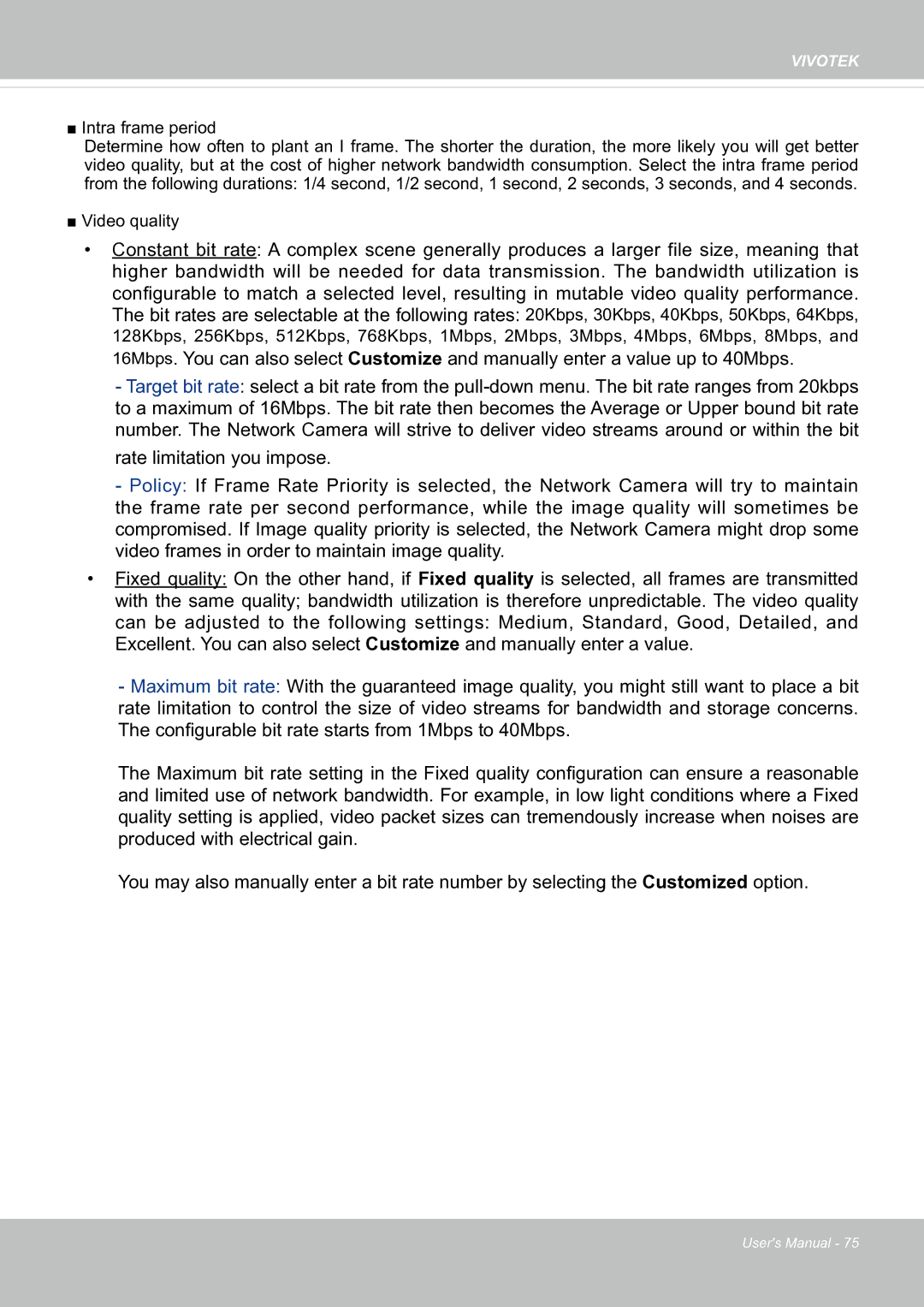SF8174 specifications
The Vivotek SF8174 is a powerful and versatile network camera designed for advanced surveillance applications. It combines cutting-edge technology with high-performance features to deliver exceptional video quality and reliability in various environments.One of the standout features of the SF8174 is its 4MP resolution, which provides crisp, detailed images that meet the demands of modern surveillance. The camera boasts a large variety of resolutions and frame rates, enabling users to customize their settings based on the specific requirements of their monitoring area.
Equipped with a 3.6mm fixed lens, the SF8174 offers a wide field of view, making it ideal for large spaces such as parking lots, warehouses, and retail stores. Furthermore, the camera supports advanced features such as WDR (Wide Dynamic Range) technology, which compensates for challenging lighting conditions, ensuring that details are captured accurately in both bright and dark areas of the scene.
The SF8174 also supports H.265 video compression technology, significantly reducing bandwidth and storage space requirements while maintaining high video quality. This innovative compression method allows users to store more footage over an extended period without compromising video clarity, making it a cost-effective solution for long-term surveillance needs.
In terms of durability, the camera is built to withstand harsh conditions, with an IP66 rating that ensures resistance against water and dust. This feature makes the SF8174 suitable for outdoor deployment in various weather conditions. Additionally, its robust design includes a vandal-resistant housing, providing extra protection in high-risk areas.
Another key characteristic of the SF8174 is its smart analytics capabilities. The camera is equipped with features such as motion detection, tampering detection, and line-crossing detection. These intelligent functions help improve surveillance efficiency by sending real-time alerts to users when suspicious activity is detected, thereby enhancing the overall security of the monitored area.
The Vivotek SF8174 is also compatible with various management software solutions, including Vivotek's own VAST and third-party systems. This compatibility allows for seamless integration into existing surveillance setups, enabling users to manage their cameras effectively and tailor their security strategies according to their unique needs.
In summary, the Vivotek SF8174 stands out as a high-performance surveillance solution that blends advanced features, innovative technologies, and durability. With its impressive image quality, intelligent analytics, and robust design, it is well-equipped to meet the demands of diverse surveillance applications across various industries.