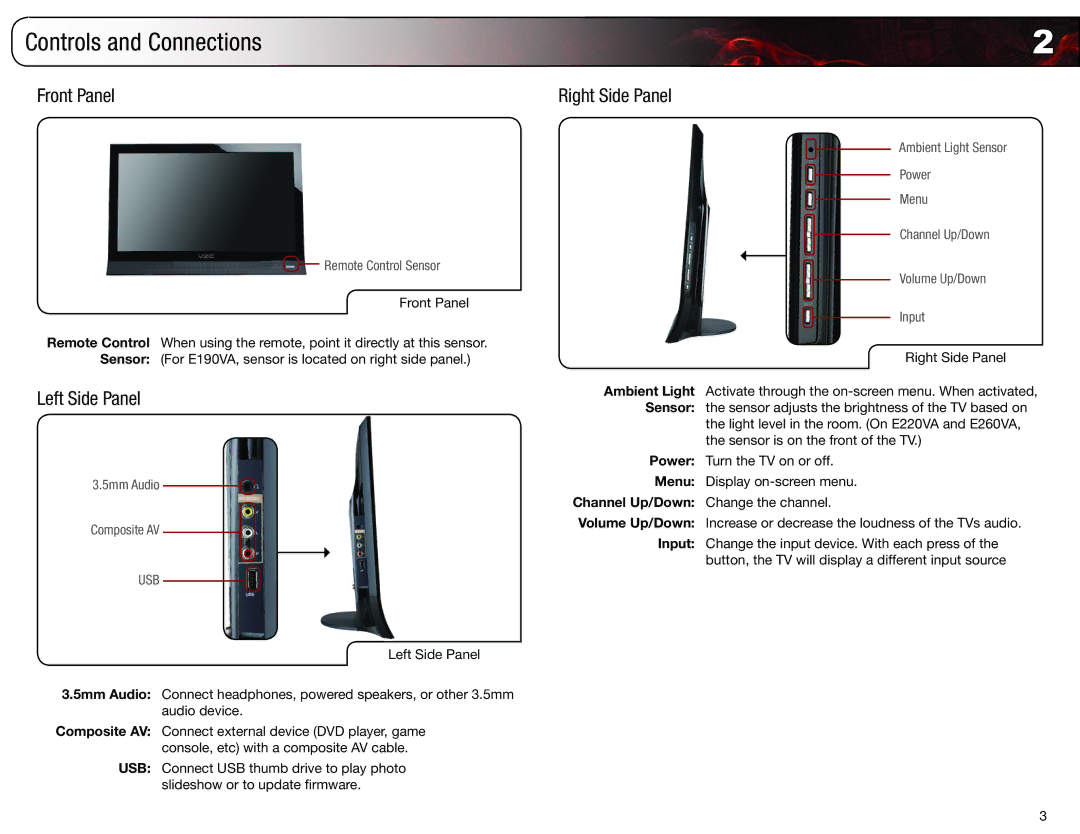Controls and Connections | 2 |
Front Panel
 Remote Control Sensor
Remote Control Sensor
Front Panel
Remote Control When using the remote, point it directly at this sensor. Sensor: (For E190VA, sensor is located on right side panel.)
Left Side Panel
3.5mm Audio
Composite AV
USB
Left Side Panel
3.5mm Audio: Connect headphones, powered speakers, or other 3.5mm audio device.
Composite AV: Connect external device (DVD player, game console, etc) with a composite AV cable.
USB: Connect USB thumb drive to play photo
slideshow or to update firmware.
Right Side Panel
Ambient Light Sensor
Power
Menu
Channel Up/Down
Volume Up/Down
Input
Right Side Panel
Ambient Light Activate through the
the light level in the room. (On E220VA and E260VA, the sensor is on the front of the TV.)
Power: Turn the TV on or off. Menu: Display
Channel Up/Down: Change the channel.
Volume Up/Down: Increase or decrease the loudness of the TVs audio.
Input: Change the input device. With each press of the button, the TV will display a different input source
3