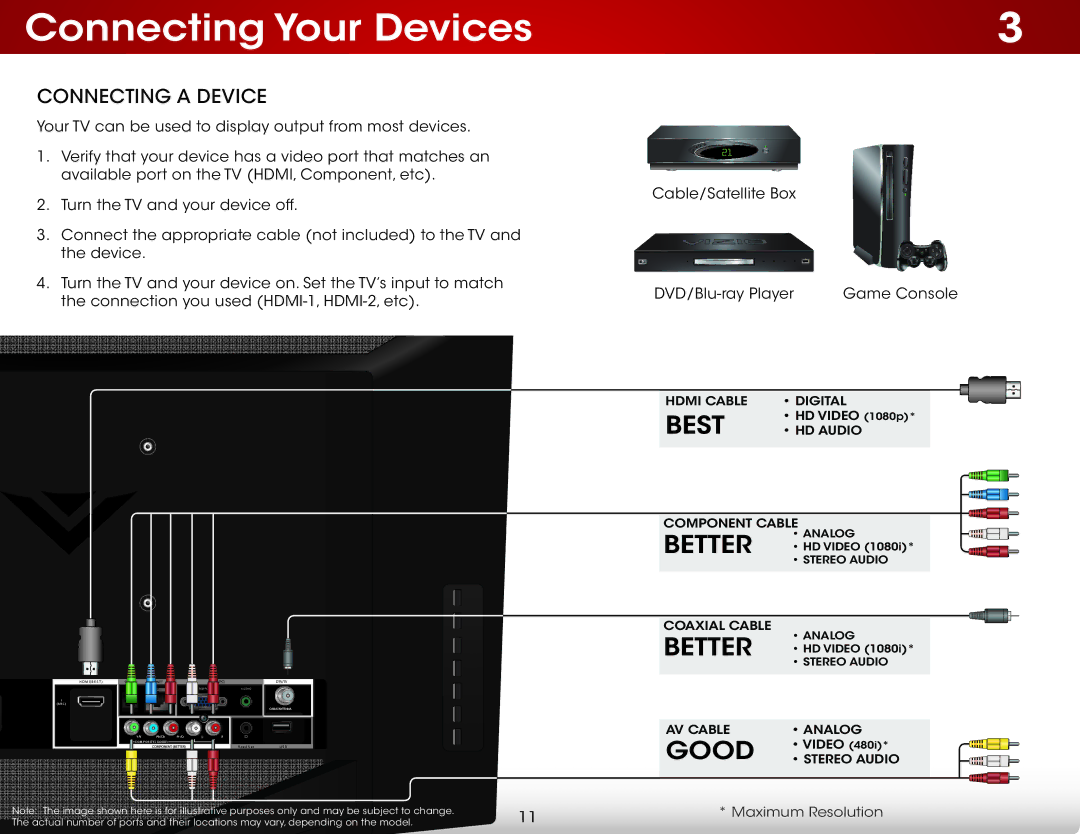Connecting Your Devices | 3 |
Connecting A Device
Your TV can be used to display output from most devices.
1. Verify that your device has a video port that matches an available port on the TV (HDMI, Component, etc).
2. | Turn the TV and your device off. | Cable/Satellite Box |
|
|
|
|
| ||
3. | Connect the appropriate cable (not included) to the TV and |
|
|
|
| the device. |
|
|
|
4. | Turn the TV and your device on. Set the TV’s input to match |
| Game Console | |
| the connection you used |
| ||
|
|
|
|
| HDMI CABLE | • DIGITAL |
|
| BEST | • HD VIDEO (1080p)* |
|
| • HD AUDIO |
| |
|
|
|
|
COMPONENT CABLE
BETTER • ANALOG
• HD VIDEO (1080i)*
• STEREO AUDIO
| Coaxial CABLE | • ANALOG |
|
| BETTER |
| |
| • HD VIDEO (1080i)* |
| |
|
| • STEREO AUDIO |
|
|
|
|
|
| AV CABLE | • ANALOG |
|
|
| GOOD | • VIDEO (480i)* |
|
|
| • STEREO AUDIO |
|
| |
|
|
| ||
|
|
|
|
|
The actual number of ports and their locations may vary, depending on the model. | 11 | * Maximum Resolution |
Note: The image shown here is for illustrative purposes only and may be subject to change. |
|
|