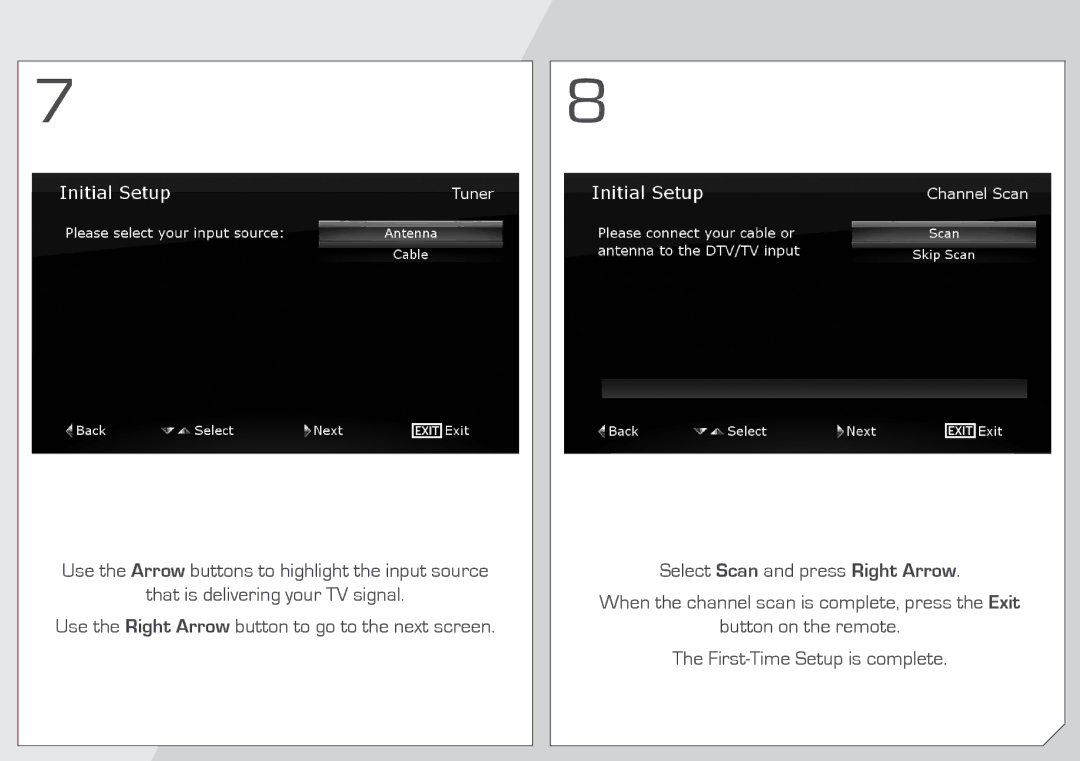7
Use the Arrow buttons to highlight the input source
that is delivering your TV signal.
Use the Right Arrow button to go to the next screen.
8
Select Scan and press Right Arrow.
When the channel scan is complete, press the Exit
button on the remote.
The