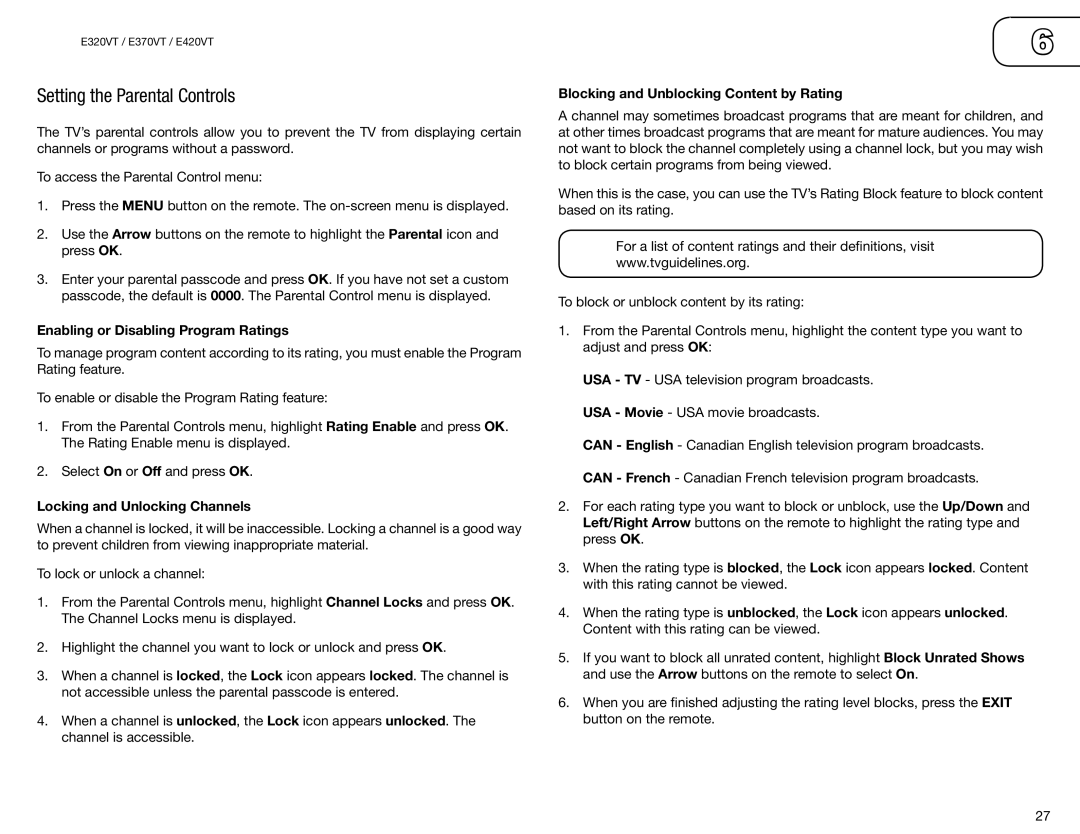E420VT, E370VT, E320VT specifications
Vizio has made a significant impact in the television market with its lineup of high-quality LED TVs, and the E-Series is no exception. The E320VT, E370VT, and E420VT models represent some of the brand's most popular offerings, catering to varying viewing needs and spaces.The Vizio E320VT is a 32-inch model that combines a compact design with impressive performance. With a resolution of 1366x768, it is equipped with a high-definition display that delivers vibrant colors and sharp images. One of its standout features is Vizio's proprietary 120Hz technology, which provides smooth motion during fast-paced scenes, making it an ideal option for sports and action movies. The model also includes built-in Wi-Fi, allowing users to access popular streaming services like Netflix, Hulu, and YouTube directly from the TV.
Moving up in size, the E370VT offers a 37-inch screen with a full HD resolution of 1920x1080. This model enhances the viewing experience with its larger display, making it a great choice for medium-sized living rooms or bedrooms. The E370VT also boasts Vizio's Smart TV capabilities, providing users with a user-friendly interface and access to a wide range of apps for streaming content. Additionally, it features advanced picture technologies such as ambient light sensing and a 3,000,000:1 dynamic contrast ratio for deeper blacks and brighter whites.
Finally, the E420VT rounds out the series with a 42-inch screen, perfect for those looking for a larger viewing area without taking up too much space. It shares many of the same impressive features as its smaller counterparts but adds further enhancements in screen technology. With full HD resolution and superior sound quality, the E420VT makes every movie night or game day an immersive experience. Additionally, it supports both HDMI and USB connections, offering versatility in how users connect external devices.
Overall, the Vizio E320VT, E370VT, and E420VT models offer a combination of quality, performance, and smart technology, catering to various consumer needs. Vizio’s commitment to delivering high-definition viewing experiences at competitive prices makes these models a popular choice among budget-conscious consumers looking for advanced features and reliability in their television choices.