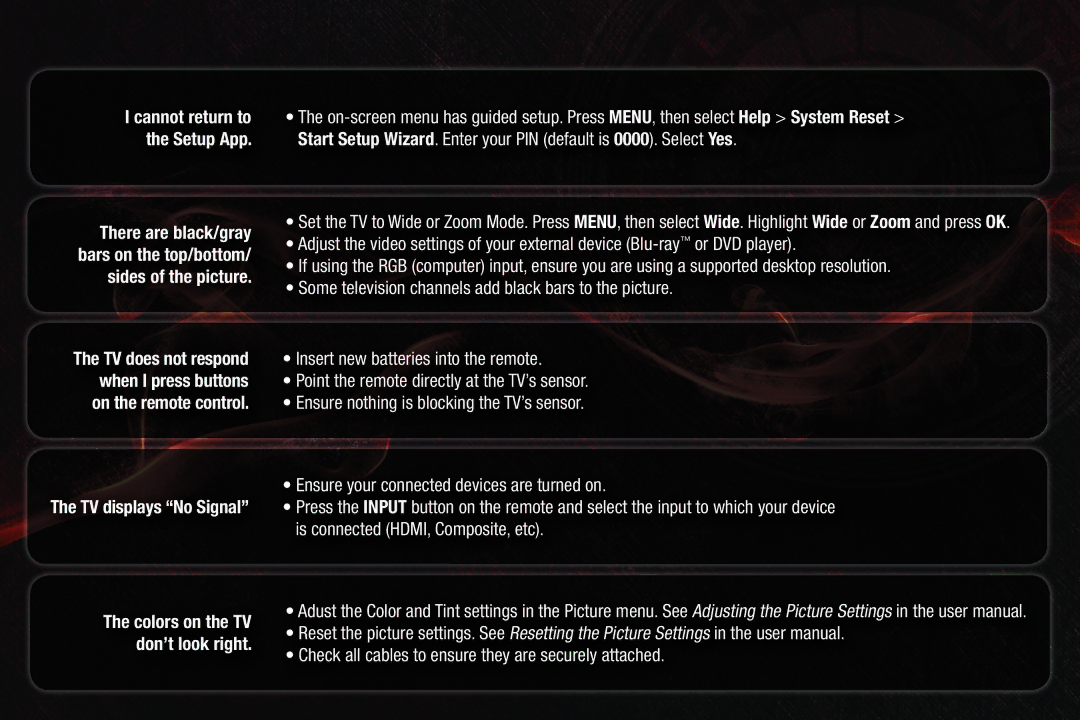|
|
|
|
|
| I cannot return to |
| • The |
|
| the Setup App. |
| Start Setup Wizard. Enter your PIN (default is 0000). Select Yes. |
|
|
|
|
|
|
|
|
|
|
|
There are black/gray bars on the top/bottom/ sides of the picture.
•Set the TV to Wide or Zoom Mode. Press MENU, then select Wide. Highlight Wide or Zoom and press OK.
•Adjust the video settings of your external device
•If using the RGB (computer) input, ensure you are using a supported desktop resolution.
•Some television channels add black bars to the picture.
The TV does not respond when I press buttons on the remote control.
•Insert new batteries into the remote.
•Point the remote directly at the TV’s sensor.
•Ensure nothing is blocking the TV’s sensor.
• Ensure your connected devices are turned on.
The TV displays “No Signal” • Press the INPUT button on the remote and select the input to which your device is connected (HDMI, Composite, etc).
The colors on the TV don’t look right.
•Adust the Color and Tint settings in the Picture menu. See Adjusting the Picture Settings in the user manual.
•Reset the picture settings. See Resetting the Picture Settings in the user manual.