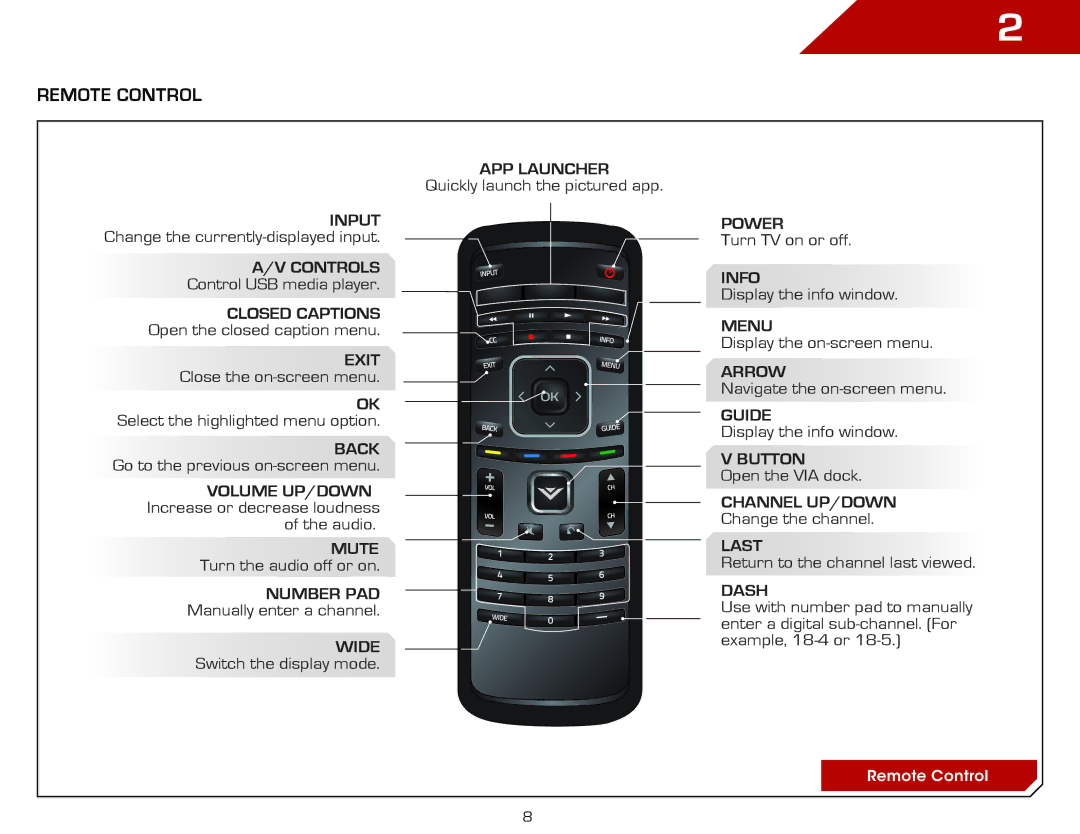2
Remote Control
App launcher
Quickly launch the pictured app.
Input
Change the
A/V Controls
Control USB media player.
Closed Captions
Open the closed caption menu.
Exit Close the
Ok Select the highlighted menu option.
Back Go to the previous
Volume Up/Down Increase or decrease loudness of the audio.
Mute Turn the audio off or on.
Number Pad Manually enter a channel.
Wide
Switch the display mode.
Power
Turn TV on or off.
Info
Display the info window.
Menu
Display the
Arrow
Navigate the
Guide
Display the info window.
V Button
Open the VIA dock.
Channel Up/Down
Change the channel.
Last
Return to the channel last viewed.
Dash
Use with number pad to manually enter a digital
Remote Control
8