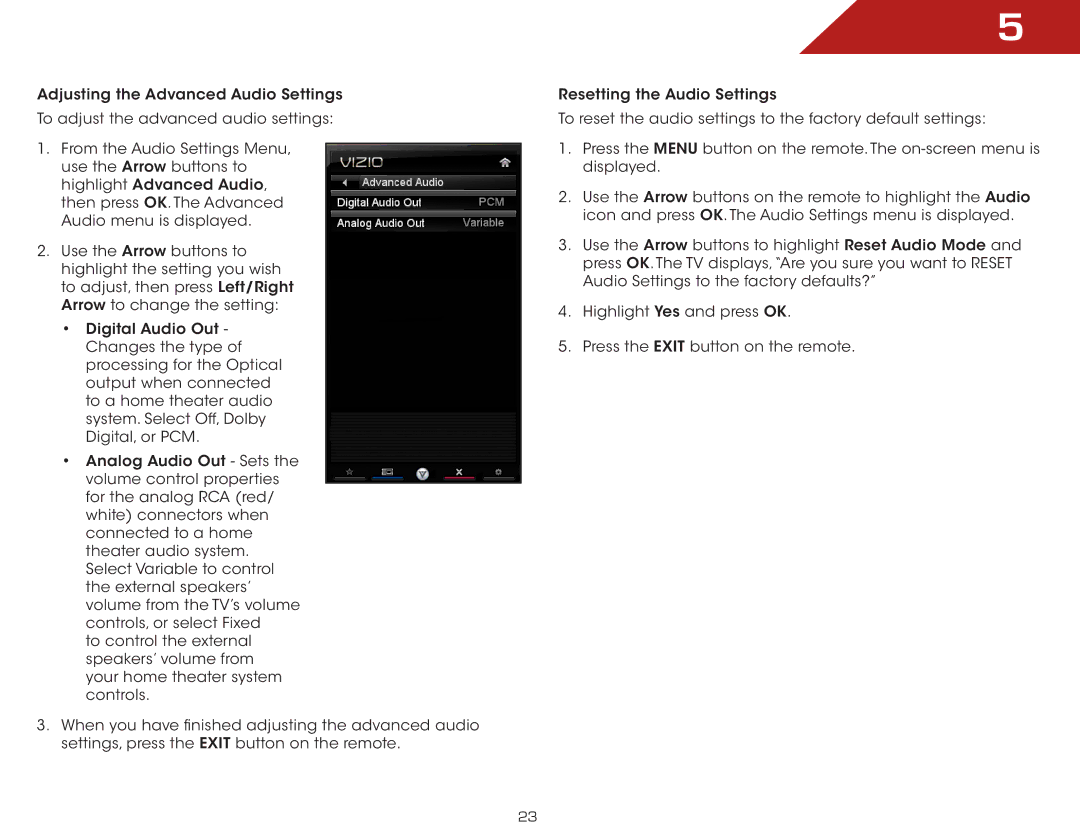Adjusting the Advanced Audio Settings
To adjust the advanced audio settings:
1.From the Audio Settings Menu, use the Arrow buttons to highlight Advanced Audio, then press OK. The Advanced Audio menu is displayed.
2.Use the Arrow buttons to highlight the setting you wish to adjust, then press Left/Right Arrow to change the setting:
•Digital Audio Out - Changes the type of processing for the Optical output when connected to a home theater audio system. Select Off, Dolby Digital, or PCM.
•Analog Audio Out - Sets the volume control properties for the analog RCA (red/ white) connectors when connected to a home theater audio system. Select Variable to control the external speakers’ volume from the TV’s volume controls, or select Fixed
to control the external speakers’ volume from your home theater system controls.
3.When you have finished adjusting the advanced audio settings, press the EXIT button on the remote.
5
Resetting the Audio Settings
To reset the audio settings to the factory default settings:
1.Press the MENU button on the remote. The
2.Use the Arrow buttons on the remote to highlight the Audio icon and press OK. The Audio Settings menu is displayed.
3.Use the Arrow buttons to highlight Reset Audio Mode and press OK. The TV displays,“Are you sure you want to RESET Audio Settings to the factory defaults?”
4.Highlight Yes and press OK.
5.Press the EXIT button on the remote.
23