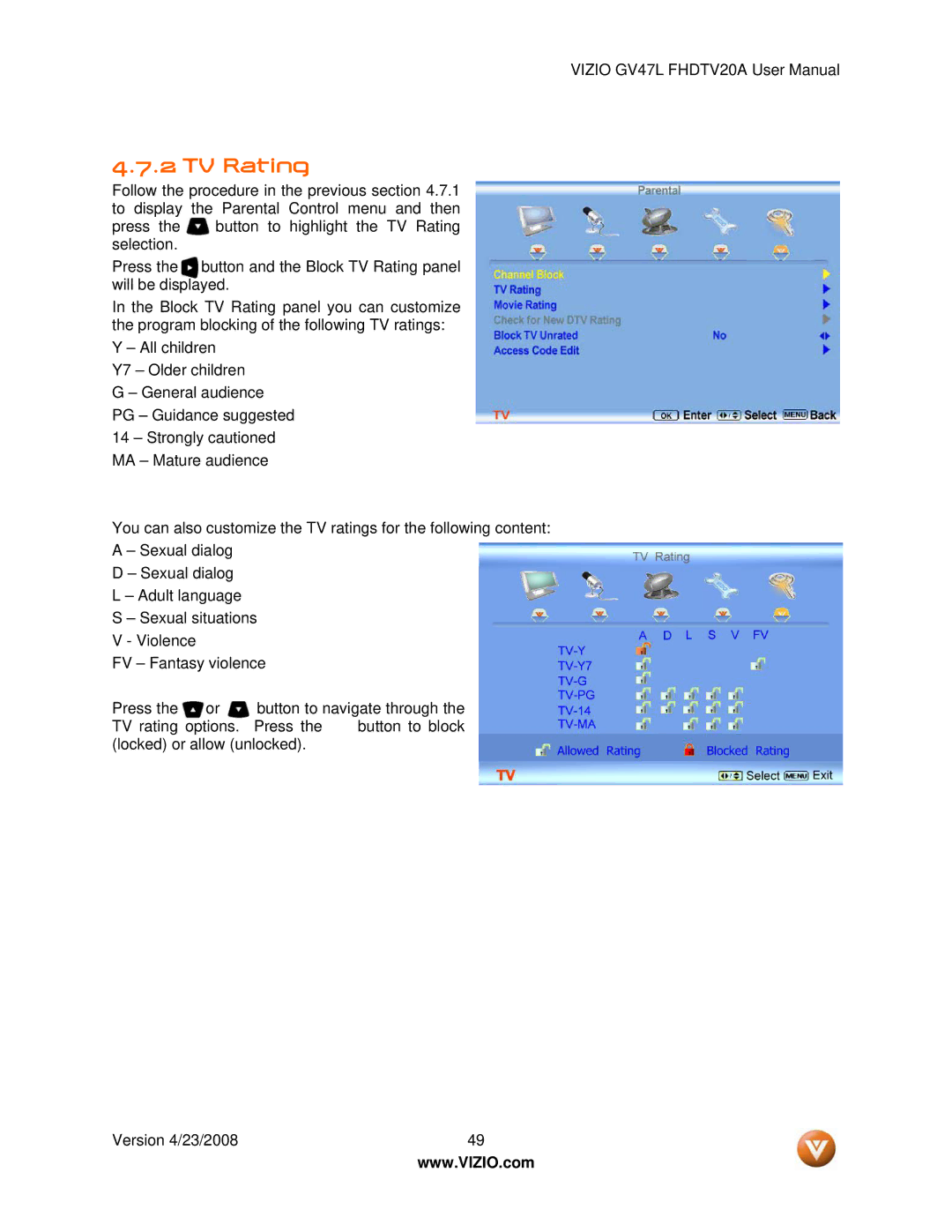VIZIO GV47L FHDTV20A User Manual
4.7.2 TV Rating
Follow the procedure in the previous section 4.7.1 to display the Parental Control menu and then
press the ![]() button to highlight the TV Rating selection.
button to highlight the TV Rating selection.
Press the button and the Block TV Rating panel will be displayed.
In the Block TV Rating panel you can customize the program blocking of the following TV ratings:
Y – All children
Y7 – Older children G – General audience
PG – Guidance suggested 14 – Strongly cautioned MA – Mature audience
You can also customize the TV ratings for the following content:
A – Sexual dialog
D – Sexual dialog
L – Adult language
S – Sexual situations
V - Violence
FV – Fantasy violence
Press the ![]() or
or ![]() button to navigate through the
button to navigate through the
TV rating options. Press the button to block (locked) or allow (unlocked).
Version 4/23/2008 | 49 |
| www.VIZIO.com |