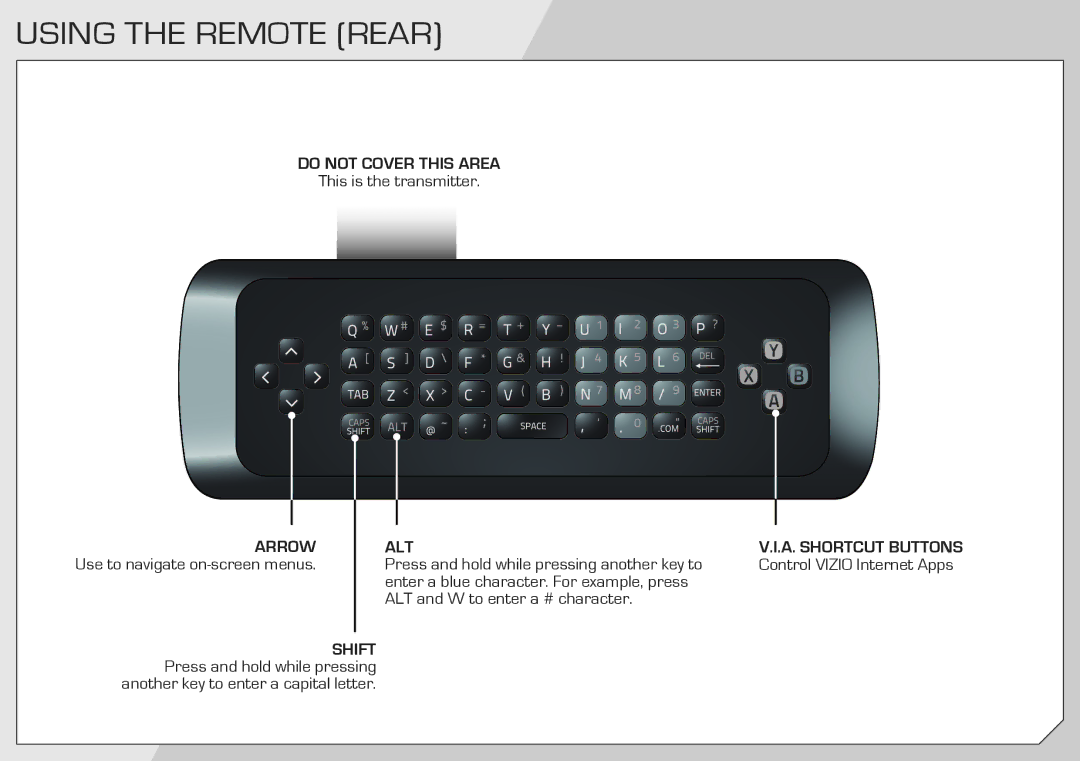USING THE REMOTE (REAR)
DO NOT COVER THIS AREA
This is the transmitter.
ARROW
Use to navigate
ALT | V.I.A. SHORTCUT BUTTONS |
Press and hold while pressing another key to | Control VIZIO Internet Apps |
enter a blue character. For example, press |
|
ALT and W to enter a # character. |
|
SHIFT
Press and hold while pressing another key to enter a capital letter.