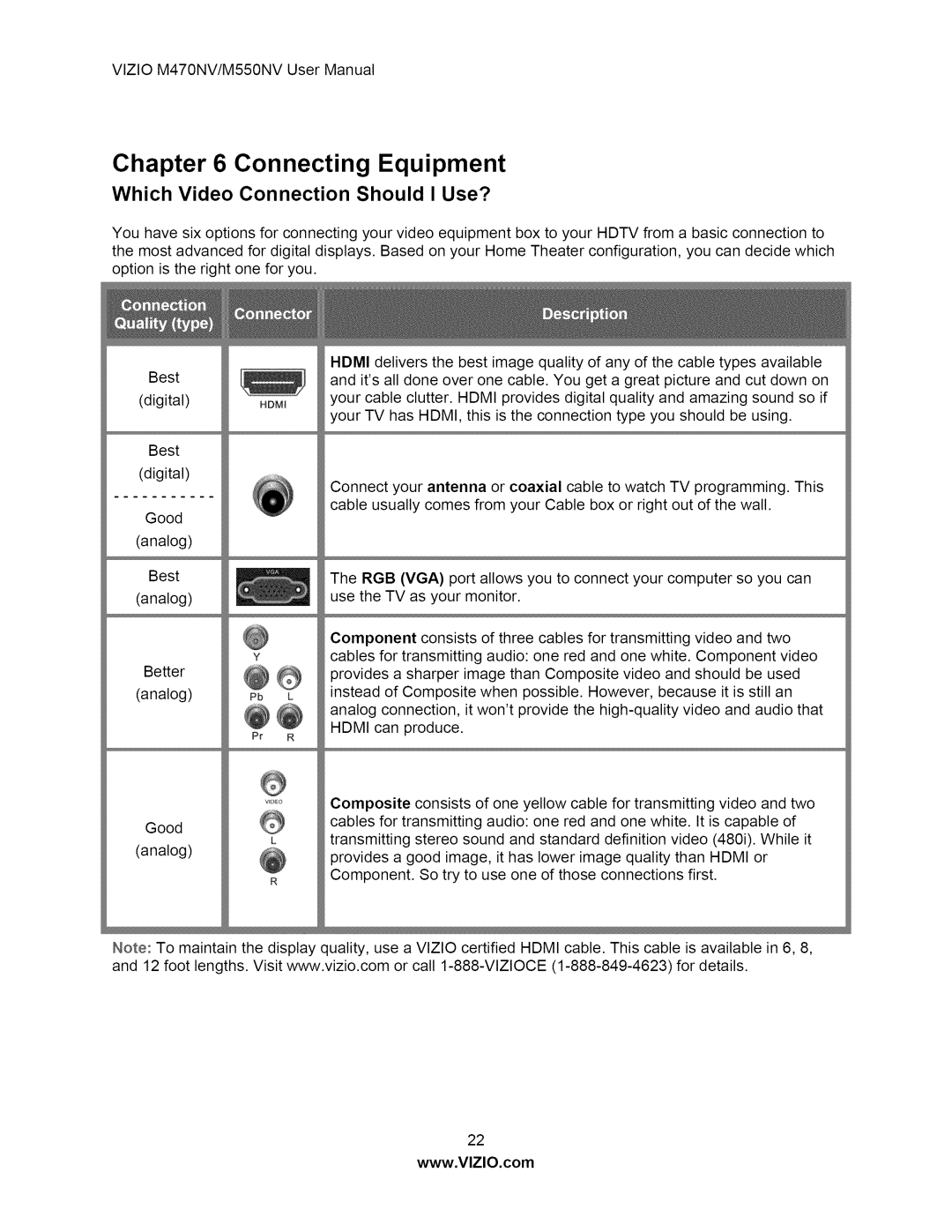VlZIOM470NV/M550NVUserManual
Chapter 6 Connecting Equipment
Which Video Connection Should I Use?
You have six options for connecting your video equipment box to your HDTV from a basic connection to the most advanced for digital displays. Based on your Home Theater configuration, you can decide which option is the right one for you.
Best (digital)
Best (digital)
Good (analog)
HDMI
HDMI delivers the best image quality of any of the cable types available and it'sall done over one cable. You get a great picture and cut down on your cable clutter. HDMI provides digital quality and amazing sound so if your TV has HDMI, this is the connection type you should be using.
Connect your antenna or coaxial cable to watch TV programming. This cable usually comes from your Cable box or right out of the wall.
Best |
|
| The RGB (VGA) port allows you to connect your computer so you can | |||||||
(analog) |
|
| use the TV as your | monitor. |
|
|
|
| ||
|
|
| Component consists of three cables for transmitting video and two | |||||||
| Y |
| cables for transmitting | audio: one | red and | one white. Component video | ||||
Better | _ | _ | provides a sharper | image than Composite | video and should be used | |||||
(analog) | "_pb "JL | instead of Composite when possible. However, because | it is still an | |||||||
| _@ |
| analog connection, | it won't provide the | video | and audio that | ||||
| Pr | R | HDMI can produce. |
|
|
|
|
|
| |
| ...... | Composite | consists | of one yellow | cable for transmitting | video and two | ||||
Good |
|
| cables for transmitting | audio: one | red and | one white. It is capable of | ||||
|
| L | transmitting | stereo | sound and standard definition video (480i). While it | |||||
(analog) |
|
| provides a good image, it has lower image | quality | than HDMI or | |||||
|
| R | Component. | So try to use one of those connections | first. |
| ||||
Note: To maintain the display quality, use a VlZIO certified HDMI cable. This cable is available in 6, 8, and 12 foot lengths. Visit www.vizio.com or call
22
www.VlZlO.com