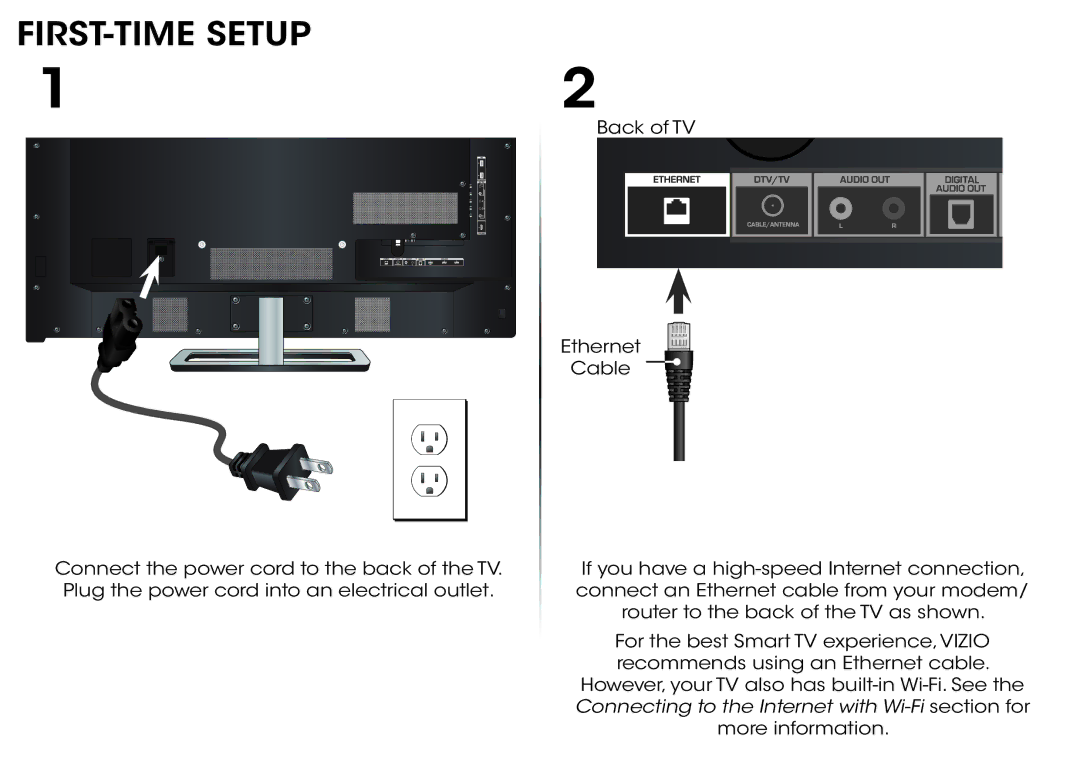FIRST-TIME SETUP
1
Connect the power cord to the back of the TV. Plug the power cord into an electrical outlet.
2
Back of TV
Ethernet
Cable
If you have a
For the best Smart TV experience,VIZIO recommends using an Ethernet cable.
However, your TV also has