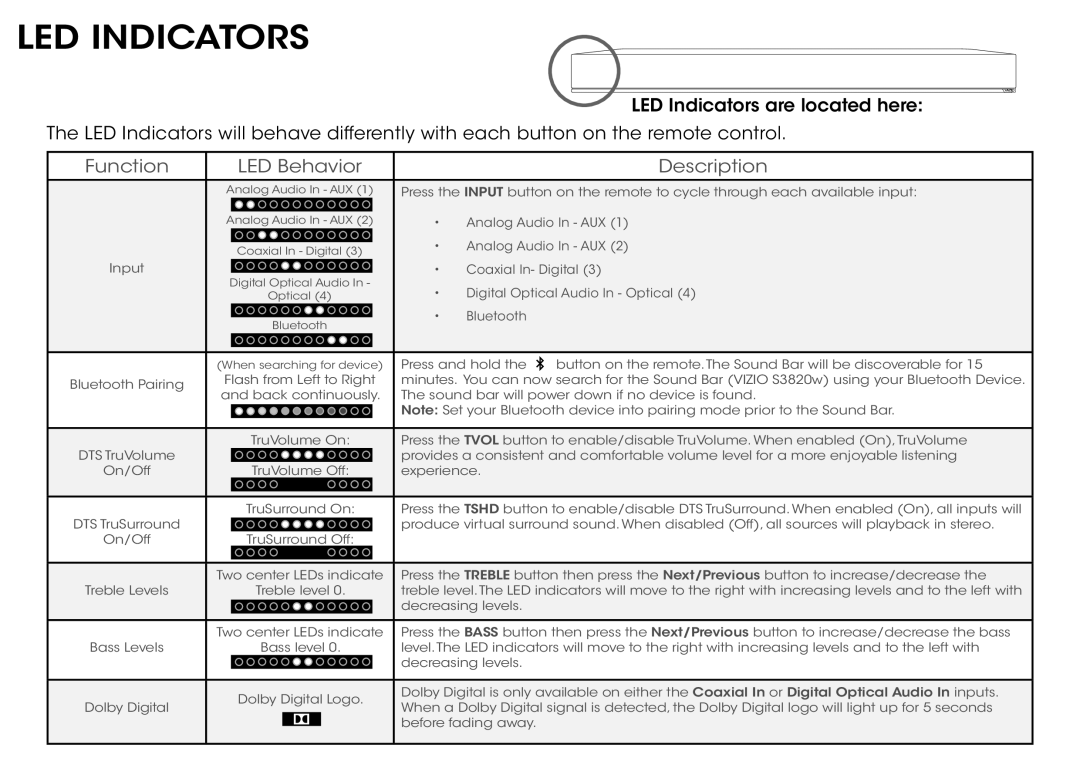S3820WC0 specifications
The Vizio S3820WC0 is a high-performance soundbar that delivers an immersive audio experience suited for various home entertainment setups. This soundbar is designed to significantly enhance the audio quality of your television, bringing movies, music, and gaming to life with dynamic sound.One of the standout features of the Vizio S3820WC0 is its sleek and modern design. The soundbar is crafted with a brushed metal finish that complements contemporary TV setups, making it an attractive addition to any living room. The compact size allows for easy placement, whether mounted on a wall or positioned on a media console.
Equipped with advanced audio technologies, the S3820WC0 utilizes Dolby Digital technology to provide rich, room-filling sound. Dolby Digital enhances audio clarity and detail across a variety of content, giving users an immersive listening experience. Additionally, Vizio’s integrated DTS Virtual:X creates a lifelike surround sound experience, making it feel as if sound is coming from all directions, which is particularly beneficial when watching action-packed films or playing video games.
The soundbar boasts a powerful 2.1-channel system, which includes a wireless subwoofer for deep bass performance. This subwoofer adds depth to music and sound effects, enhancing the overall audio experience. With a total power output that rivals more expensive sound systems, users can expect clear dialogue and impactful sound for all their media needs.
The S3820WC0 offers seamless connectivity options, including Bluetooth functionality, enabling users to stream music directly from their smartphones or tablets. Furthermore, it includes multiple wired connections, such as optical and auxiliary inputs, providing versatility in connecting various devices.
The soundbar also features Vizio’s Smartcast technology, allowing for easy access to a wide range of streaming services and applications. Users can control the soundbar through the Smartcast app, which enhances functionality by allowing for easy switching between inputs and adjusting sound settings.
In summary, the Vizio S3820WC0 combines cutting-edge audio technologies, stylish design, and versatile connectivity options to elevate your home audio experience. Whether you're watching movies, playing games, or listening to music, this soundbar ensures that every moment is filled with rich, immersive sound.